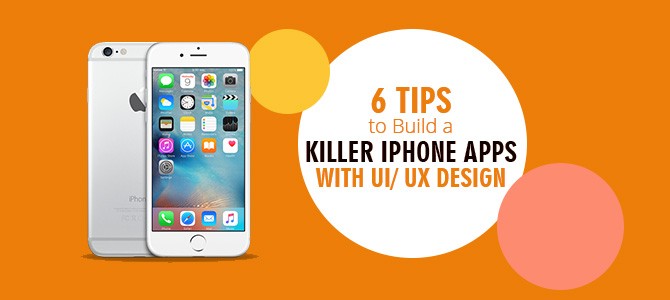6 Tips to Build a Killer iPhone Apps with UI / UX Design
Design principles provide the backdrop of useful guidelines that can be used to develop iPhone apps that are more effective and predictable, greatly improving both UI and UX. Following design principles or heuristics can provide a solid roadmap for building a better iPhone app. These principles help design an easier to use and more predictable interface. Research is often one of the vital components of design and has the ability to help with focus when it comes to building a better interface.
Structure
The structure should guide the design of the interface by keeping the focus on designing an interface that makes sense, with related things grouped together and designed to look similar to each other. These design moves make everything easy to find improving UX. Conversely, unrelated things should be kept separate from each other. Easy tasks should be straightforward and uncomplicated to perform.
Simplicity
General tasks should be easy to perform, communicated in clear straightforward language that the user is familiar with. Good shortcuts that allow the user to perform or repeat for longer procedures should be readily available and easy to do as well.
Visibility
Visibility follows a flow similar to simplicity in that this principle suggests that options and materials should be highly visible making them easy to see and available to the user without redundancies and extra unnecessary information that’s confusing, and distracting.
Feedback
A good design makes communication with users a priority by keeping them abreast with updates, errors, and changes that may affect the UX. These updates should be expressed in clear simple language that’s obvious and simple to comprehend.
Tolerance
The interface design should be highly tolerant and forgiving of various inputs, making it more resistant to errors and other problems. This flexibility should make it simple to undo and redo actions in order to get the correct response or outcome from an app. The design should also be able to handle and interpret reasonable actions without error.
Reuse
A well-designed app should remember and save data created by the user. Certain behaviors and both internal and external components should be used purposefully in order to reduce the need for the user to repeat certain behaviors and steps over and over again, or have to remember certain steps repeatedly. The reuse principle makes using an app repeatedly, more convenient because data is stored regarding user behavior, requiring less from the user in terms of remembering things. A well-designed interface will remember things for the user by utilizing stored information.
The principles that govern how to build an effective iPhone app are simple and straightforward. These principles guide interface design in order to create the best most convenient user experience possible. This is done in part by using research-based data that utilizes user behaviors to determine which features and design strategies are valued most by users. Simplicity, visibility, interface structure, feedback, tolerance and the ability to reuse data and internal and external components are all factors and design principles that deserve priority when building an app with impact.