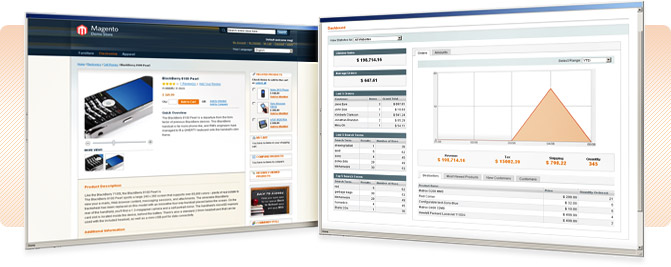Optimizing Magento Ecommerce for Search Engines
Ecommerce websites play a vital role in the success of a business. Companies can improve their online business through an effective Magento ecommerce website. But the challenge in any online business lies in driving more users to the site for improved sales. Attracting a large number of visitors to your site can be made possible with the help of SEO.
Search Engine Optimization (SEO) can help your website rank high in popular search engines, driving huge traffic to your Magento ecommerce website. SEO can also provide quick access to your site which would improve your business’ growth. Hence optimizing your Magento ecommerce site is an important aspect to take your online business to new heights.
Here are some tips on how you can optimize your Magento ecommerce site for better search engine results:
Optimizing Page Titles and Meta Descriptions
While optimizing Magento ecommerce websites for search engines, page titles and meta description tags are the most important fields you need to pay attention to. Your site would be given priority by search engines based on these fields. You can generate optimized page titles and descriptions by using the SEO tools of Magento. Ensure that your Magento content pages, category pages and product pages are optimized and include relevant search terms as well.
Optimizing Magento content page titles is an easy process. You can edit the page titles by going to Magento–>CMS–>Manage Pages–>Choose the page–>General Information–>Page Title. You can edit the meta descriptions in a similar manner by going to ‘Meta Data’ instead of ‘General Information’.
Category page titles in Magento can be edited by going to Magento–>Catalogue–>Manage Categories–>Choose your category
Your ecommerce website may have thousands of products that are updated on a regular basis. In such cases, it is not possible to optimize your site by editing each page title and description. The most feasible method to optimize Magento product pages titles is to use a custom rule to automate the product page titles and descriptions. If you are not aware of creating your own custom rules, you can purchase an external SEO extension or have a custom rule developed for you. A custom rule can automatically generate a page title and description that follows a specified pattern. A custom rule would like this:
“%PRODUCT%, %SUB_CATEGORY%, %CATEGORY%, KEYWORD % COMPANY_NAME%”
Optimizing the URL
While optimizing a Magento ecommerce website, it is important to make it search engine friendly. Hence it is necessary to change the dynamically generated URL into a search engine friendly URL. This can be done with the help of the URL Rewrite Manager tool, which is available in Magento, to shorten the original long URL into one that contains targeted keywords.
Robot Options
Search engines rely on automated software agents called “robots” or “spiders” to seek the information that searchers are looking for. You can have a control on the agents’ crawl on the web, by adjusting the HTML code of your website. You can go to System–>Configuration–>Design–>HTML Head, to select the instructions you need to give the agents. The instructions that can be given are noindex, nofollow; index, follow; noindex, follow; index, nofollow.
Site Map Generation
Another way to optimize your Magento ecommerce site is by generating a sitemap for your website. The sitemap enables Google to find your site more easily. Google XML sitemap generator is available in Magento using which you can create a customized sitemap . This tool can be found in System–>Configuration–>Google Sitemap. The tool lets you configure priority and how often you want the sitemap to be generated. You can also specify at what time of the day it should run. It is better to save the sitemap.xml file in the root level of your server.
Google Webmaster and Analytics Tools
The operation of Magento ecommerce websites has to be monitored on a daily basis. You can generate your own reports using Google Analytics to see the performance of your sites in terms of links, traffic etc. Initially, create an account with Google and you can find your UA code on the account settings page of your Magento account.
Insert the UA code in the Google Analytics platform of your site by going to System–>Configuration–>Google API–>Google Analytics You can access the miscellaneous head feature in System–>Configuration–>Design–>HTML Head, for adding the Google Webmaster Tools verification tag. You can find more information about Google Webmaster and Anaytics Tools in the official Google blog.