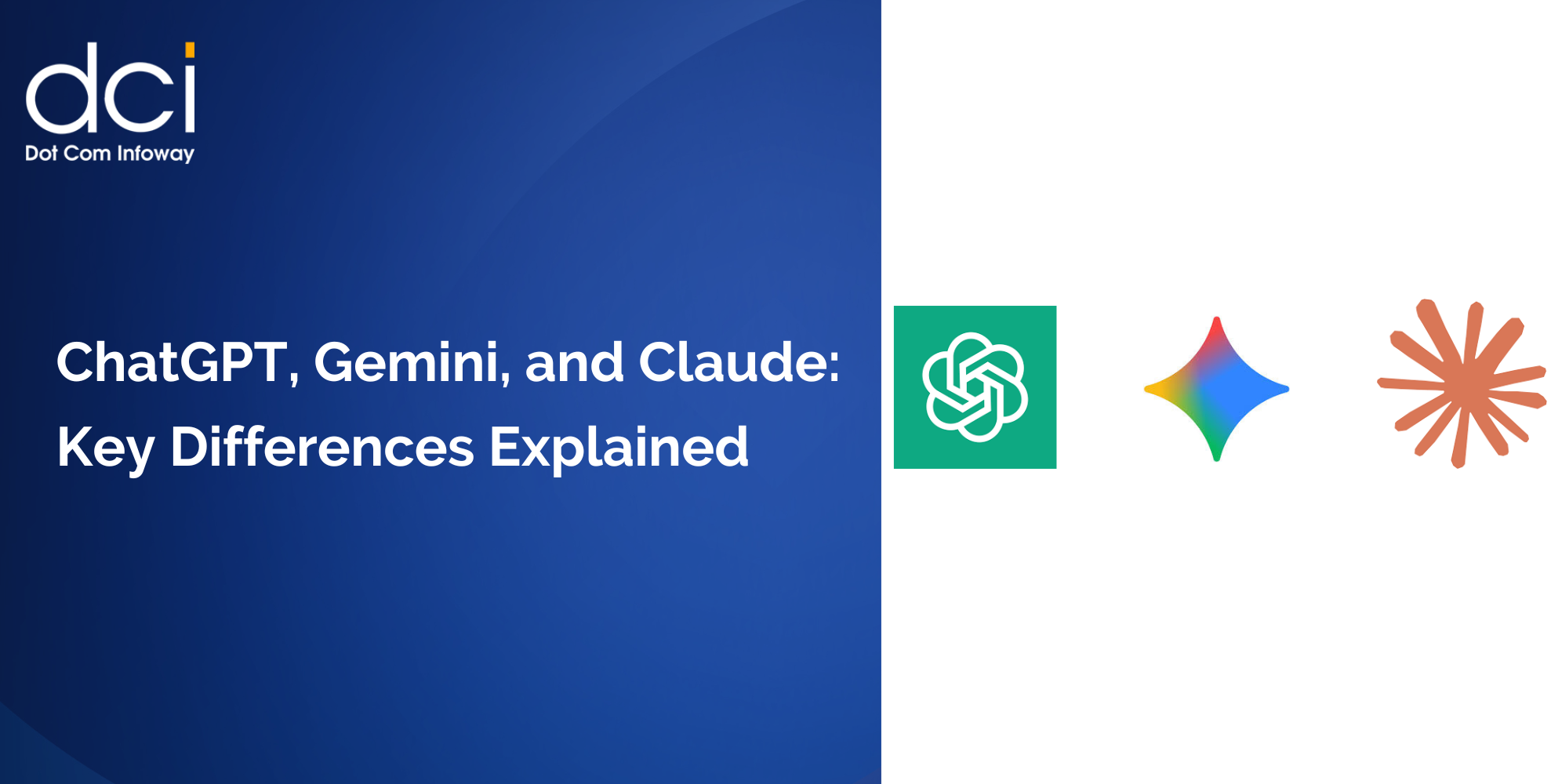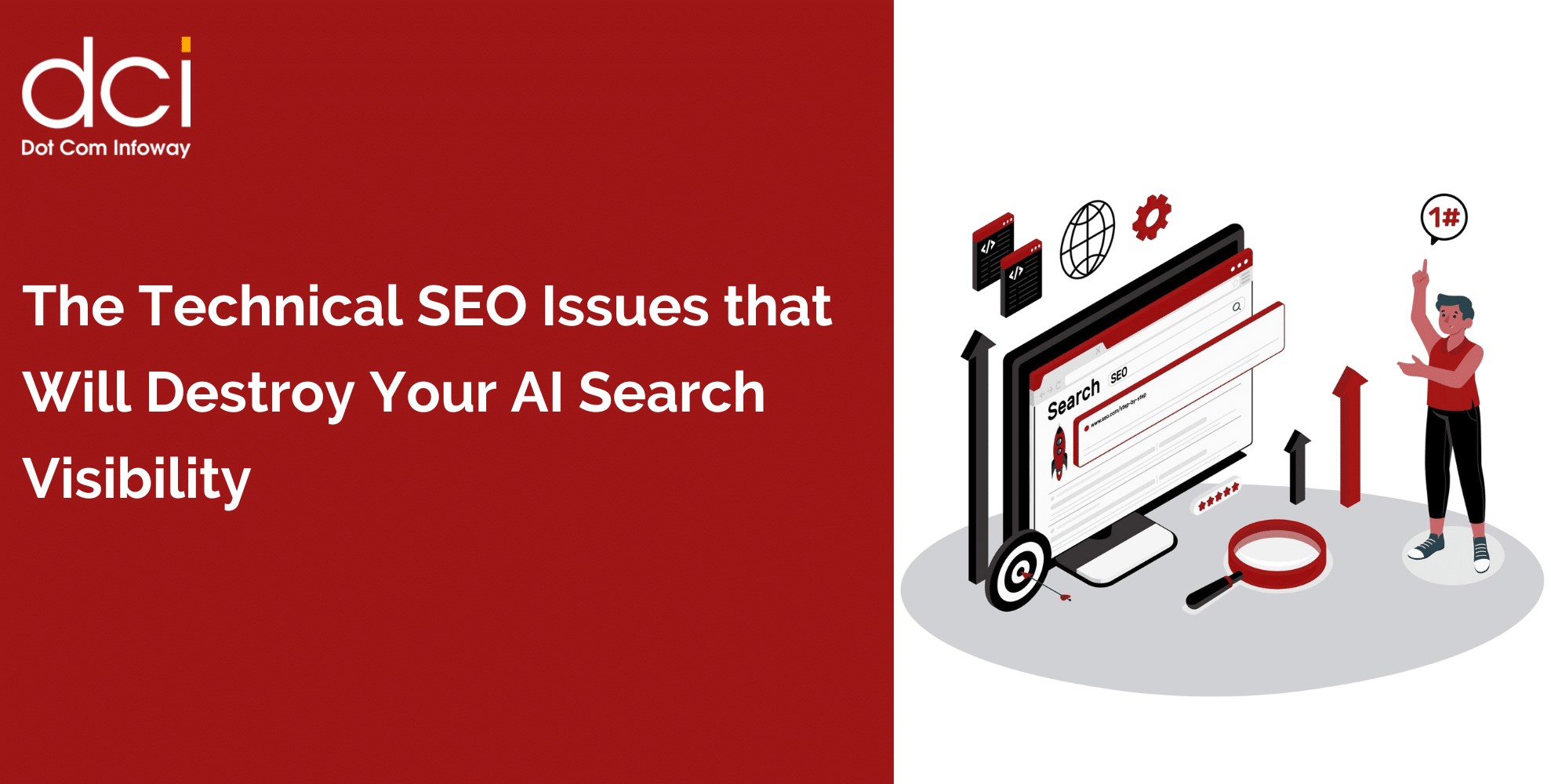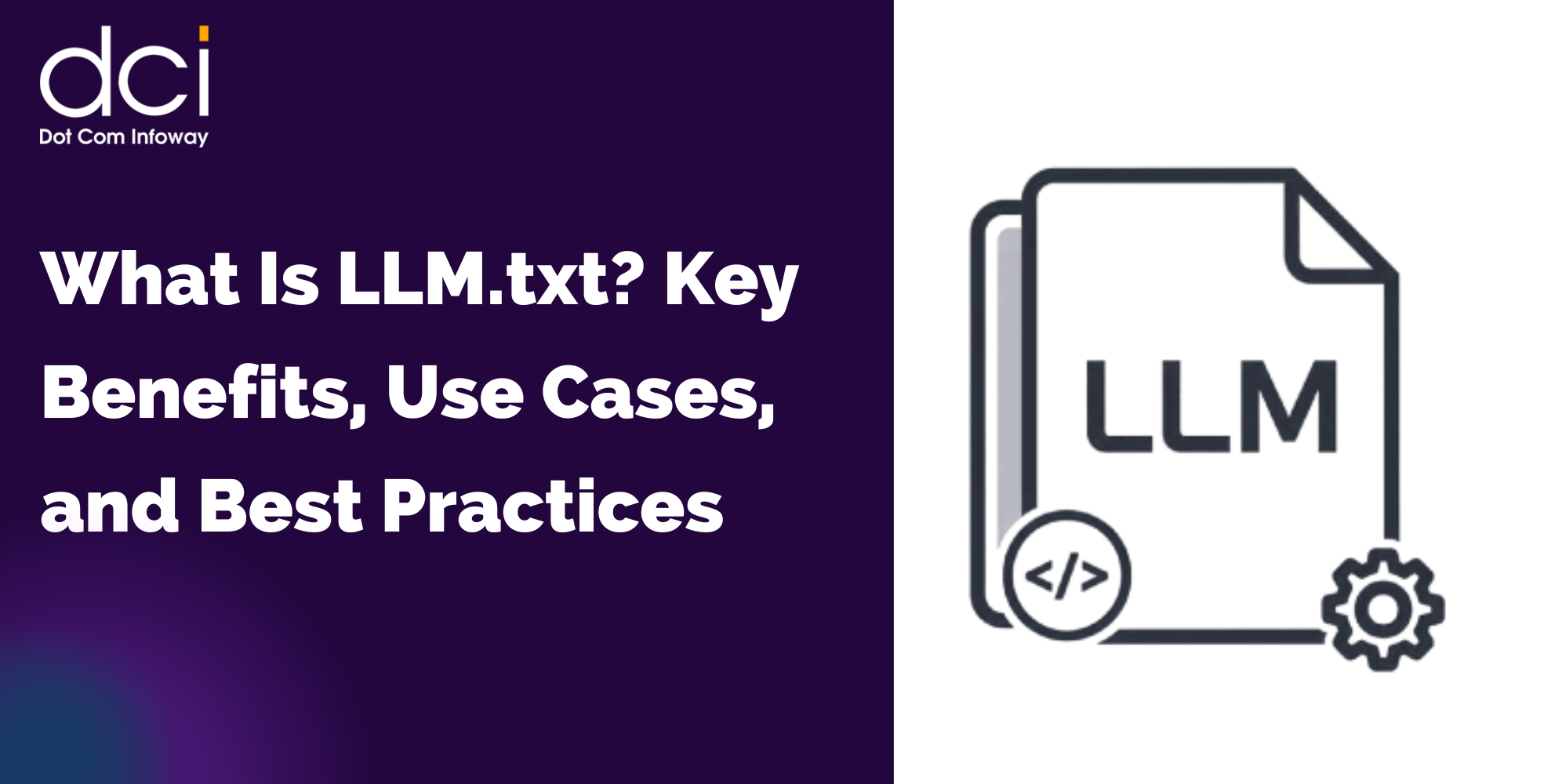You’ve poured months (maybe years) into building your mobile app. It’s working, users love it, but now everyone’s talking about AI. Your competitors are rolling out smart recommendations, chatbots, and personalized experiences. You’re wondering if you need to scrap everything and start over. Here’s the good news: you don’t. Adding AI features to your existing mobile app is not only possible, it’s often the smarter business move. According to recent industry research, 73% of successful AI implementations in mobile apps are retrofitted into existing applications rather than built from the ground up. This approach saves time, preserves your existing user base, and lets you test AI capabilities without risking your core product.
How to Add AI Features to Your Existing Mobile App Without Rebuilding Everything
10 mins read

Why Your Existing App is Ready for AI Integration
The mobile app landscape has shifted dramatically. Users now expect apps to anticipate their needs, provide instant responses, and deliver personalized experiences without manual input. Static, one-size-fits-all apps feel outdated in 2025.
But here’s what most developers miss: modern AI features work as intelligent layers on top of your existing architecture. You’re not replacing your app’s foundation: you’re making it smarter.
Consider Spotify’s evolution. They didn’t rebuild their entire music streaming platform when they introduced AI-powered Discover Weekly playlists. Instead, they integrated machine learning algorithms that analyzed existing user data to create personalized recommendations. The result? Over 5 billion hours of Discover Weekly listening time and significantly improved user retention.
The Most Impactful AI Features You Can Add Today
Not all AI features are created equal. Some deliver immediate user value, while others are just flashy gimmicks. Based on analysis of top-performing apps, here are the AI capabilities that actually move the needle:
Intelligent Personalization and Recommendations
This is the crown jewel of mobile AI integration. By analyzing user behavior patterns, purchase history, and engagement metrics, you can surface relevant content or products at exactly the right moment. Netflix’s recommendation engine drives 80% of viewer activity, while Amazon’s product suggestions account for 35% of their revenue.
Conversational AI and Smart Support
Implementing chatbots or virtual assistants through natural language processing can handle routine queries, guide users through complex processes, and provide 24/7 support. The key is starting simple: basic FAQ responses and escalation to human agents: then expanding capabilities based on user interactions.
Visual Recognition and Computer Vision
Image and video analysis opens up powerful possibilities: document scanning, visual product search, biometric authentication, or augmented reality features. These AI features often create “wow moments” that differentiate your app from competitors.
Predictive Analytics and Smart Notifications
Use historical data to predict user behavior and send proactive notifications. This could be reminding users about abandoned carts, suggesting optimal workout times, or alerting them to relevant deals based on browsing patterns.
Proven Integration Approaches That Actually Work
The technical implementation of AI features doesn’t require a computer science PhD. Modern development has democratized AI through several practical approaches:
Cloud-Based AI API Integration
This is the fastest path to adding intelligent capabilities. Services like Google Cloud AI, AWS Machine Learning, and Azure Cognitive Services provide pre-trained models accessible through simple API calls. Your app sends data, receives intelligent responses, and displays results: all without managing complex ML infrastructure.
“API integration allows developers to add sophisticated AI capabilities to existing apps in days rather than months,” notes a recent study from Gartner on enterprise AI adoption.
On-Device AI with Mobile-Optimized Models
For real-time processing and privacy-sensitive applications, on-device AI through TensorFlow Lite (Android) or Core ML (iOS) runs models directly on users’ devices. This approach reduces latency, works offline, and keeps sensitive data local.
Hybrid Cloud-Device Architecture
The most sophisticated implementations combine both approaches. Complex processing happens in the cloud while real-time features run on-device. This gives you the best of both worlds: powerful AI capabilities with responsive user experiences.
No-Code AI Platforms and Middleware
Platforms like Firebase AI, Microsoft Power Platform, or specialized tools like Bubble.io enable AI features through visual interfaces and drag-and-drop components. These solutions are particularly valuable for teams without extensive ML expertise.
Step-by-Step Implementation Framework
Phase 1: Architecture Assessment and Planning
Before touching any code, audit your current app architecture. Identify data flows, API endpoints, user authentication systems, and performance bottlenecks. This assessment determines which AI integration approach fits your existing infrastructure.
Document your user journey and pinpoint friction points where AI features could provide immediate value. Don’t add AI for its own sake: solve real user problems.
Phase 2: Data Pipeline Preparation
AI algorithms need quality data to function effectively. Review your current data collection, storage, and processing capabilities. You might need to implement additional analytics, user behavior tracking, or data cleaning processes before AI integration.
Consider data privacy regulations (GDPR, CCPA) and user consent mechanisms. AI features often require additional data processing disclosures.
Phase 3: MVP Feature Selection and Development
Start with one high-impact, low-complexity AI feature. Smart recommendations or basic chatbot functionality often provide the best ROI for initial implementations. Build, test, and measure user response before expanding to additional capabilities.
Phase 4: Integration and Testing
Implement your chosen AI capabilities through your selected approach: whether API integration, on-device models, or hybrid architecture. Extensive testing across different devices, operating systems, and user scenarios is crucial for smooth deployment.
Pay particular attention to edge cases: slow internet connections, older devices, or unusual user inputs that might break AI functionality.
Phase 5: Performance Monitoring and Optimization
AI features require ongoing monitoring and optimization. Track key metrics like response times, accuracy rates, user engagement with AI-powered features, and overall app performance impact.
Set up A/B testing frameworks to compare AI-enhanced experiences with traditional app flows. This data drives future optimization and expansion decisions.

Ready to boost your website’s rankings and online visibility?
Discover how our expert SEO services can resolve ranking issues, drive traffic, and elevate your website’s performance to the next level!
Real-World Success Stories and Benchmarks
Duolingo’s AI-powered personalization system analyzes user learning patterns to adjust lesson difficulty and content recommendations in real-time. This AI feature implementation increased user retention by 12% and lesson completion rates by 18% without requiring a complete app rebuild.
Instagram’s introduction of AI-powered content curation and smart camera filters happened through gradual feature additions rather than platform reconstruction. Their approach of testing AI capabilities with small user groups before full rollout minimized risk while maximizing user feedback.
Cost Considerations and ROI Planning
The financial investment for adding AI features varies significantly based on complexity and implementation approach. Simple API integrations might cost a few hundred dollars monthly in cloud services, while custom model development could require $50,000+ investments.
However, successful AI implementations typically show measurable ROI within 3-6 months through improved user engagement, reduced support costs, or increased conversion rates. The key is starting small and scaling based on proven results.
Most cloud AI services operate on usage-based pricing models, making initial experimentation relatively affordable. You pay for actual API calls or processing time rather than fixed infrastructure costs.
Tools and Platforms That Simplify Integration
Firebase AI and Gemini Integration
Google’s Firebase now offers direct integration with Gemini APIs, enabling developers to add conversational AI, content generation, and intelligent analysis features through client-side SDKs. This approach eliminates backend infrastructure management while providing powerful AI capabilities.
TensorFlow Lite and Core ML
For on-device processing, these frameworks provide pre-trained models and development tools that don’t require deep machine learning expertise. Both platforms offer extensive documentation and community support for common use cases.
Specialized AI Development Frameworks
Tools like Modus enable rapid LLM integration for content generation and data analysis features. According to their documentation, developers can implement sophisticated AI features like personalized recommendations or intelligent search in under 30 minutes.
Future-Proofing Your AI Integration
The AI landscape evolves rapidly, but certain principles remain constant. Focus on modular implementations that can adapt to new technologies. Use standardized APIs and avoid vendor lock-in when possible. Design your AI features to degrade gracefully when services are unavailable.
Consider user privacy and transparency from the start. Clear communication about how AI enhances the user experience builds trust and compliance with emerging regulations.
Making It Happen
Adding AI features to your existing mobile app doesn’t require starting over or hiring an entire machine learning team. The combination of cloud-based APIs, mobile-optimized frameworks, and no-code platforms has made intelligent app capabilities accessible to developers at all skill levels.
The key is starting with user problems, not AI solutions. Identify where your users struggle, choose appropriate AI tools, and implement gradually. This approach minimizes risk while maximizing the chance of creating features that users actually value.
Whether you’re looking to add simple chatbot functionality or sophisticated personalization engines, the infrastructure exists to enhance your existing app without rebuilding everything. The question isn’t whether you should add AI: it’s which AI features will provide the most value for your specific users and business goals.
Ready to transform your mobile app with intelligent features? Professional AI development services can help you identify the right opportunities and implement solutions that enhance your existing platform without disrupting what already works. The future of mobile apps is intelligent, responsive, and personal, and your existing app can get there faster than you think.
Latest Posts
Get the latest insights from Dot Com Infoway straight to your inbox.




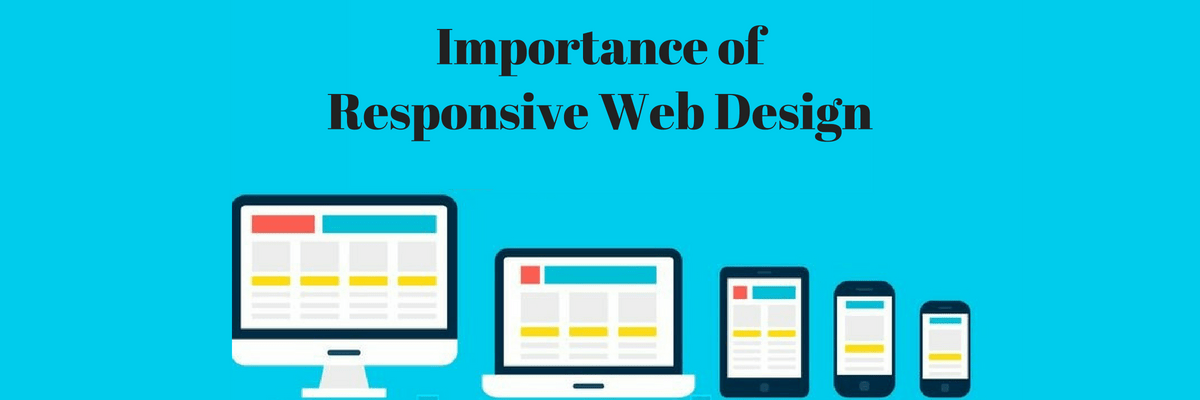
![The Game Marketing Guide: Pre and Post-Launch Strategies [Infographic]](https://www.dotcominfoway.com/wp-content/uploads/2023/09/DCI-Game-Marketing-blog-1.jpg)