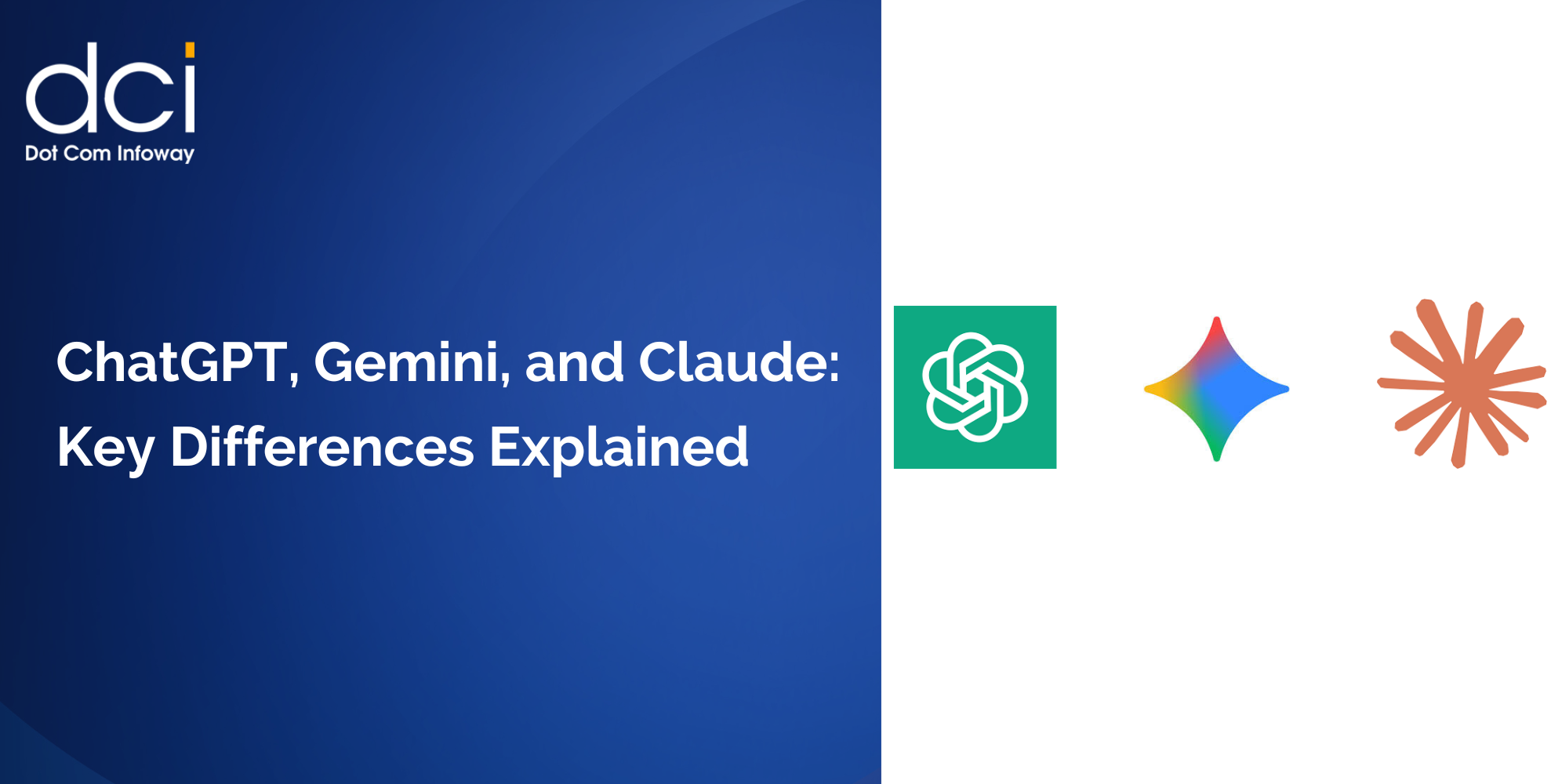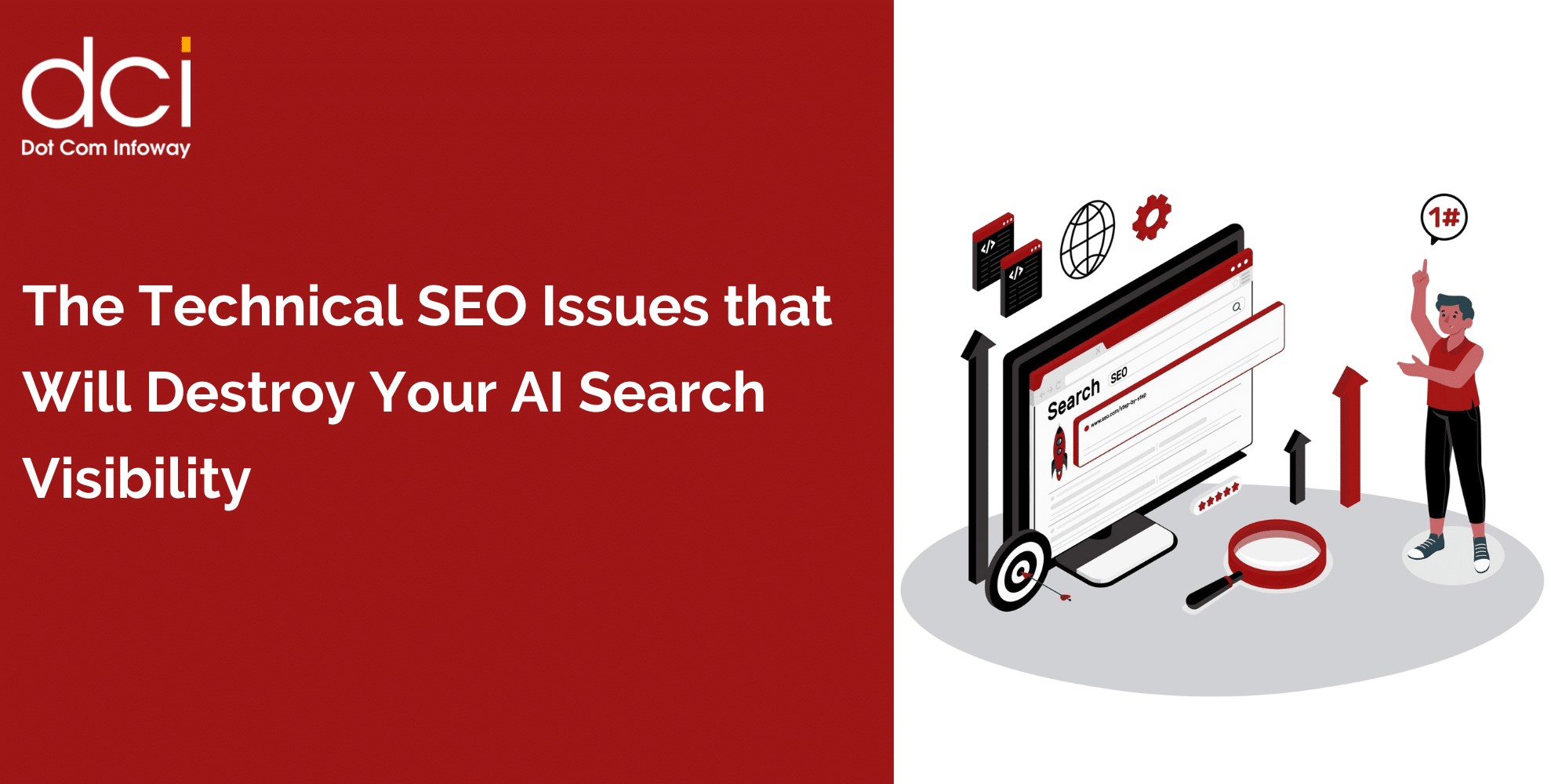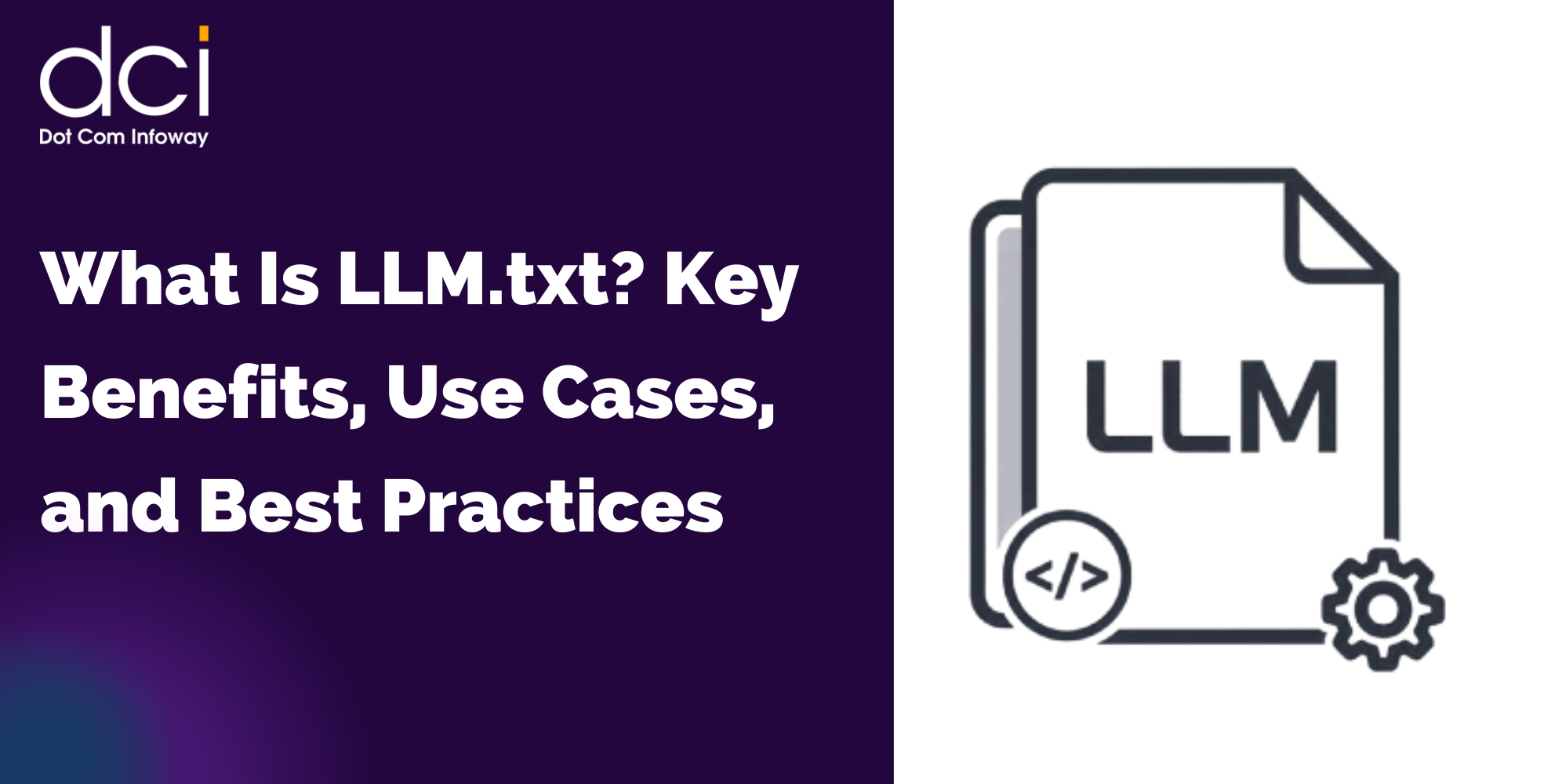If you are a publisher wishing to benefit from this remarkable markup, then there are some regulations to abide by. These are;
1. Eligibility and Stipulated Guidelines
Firstly, you will be required to submit your content either via the Publisher Center or Google News Producer. At this point, you should request for an index and accompany it with the specific label and the news’s URL. From here, the Google News team will evaluate the submission and respond within one to three weeks.
After been granted the green light, you will be expected to follow through a set of guidelines. These are categorized into four sets.
1.1 Technical Guidelines
The technical bit will need you to clearly articulate relevant information as speakable structured data. For example the key message and photo captions. This also implies that you should avoid using words that might confuse Google Assistant.
1.2 Content Guidelines
The content should outline the headlines (CSS selectors) and use between 2-3 sentences to make it easy for text-to-speech (TTS). Publishers should also note that the speakable application can be incorporated in different sections of their article.
1.3 Webmaster Guidelines
This entails making the content user-friendly and straight-forward. You should also endeavor to make the content unique. Subsequently, you are required to remove any spam on the site. Also be wary of malicious attacks such as hacking as they may negatively impact your website.
1.4 Structured Data Guidelines
Under this, the content provided should be structured as highlighted by Google. The best way is to use the JSON- LD code, Resource Description Framework (RDFa) or Microdata. Some of the basic information includes; @type, xPath, and id-value.
2. Validating the Structured Data Pages
After observing the above guidelines, you should proceed with creating brand new pages. As you doing this, ascertain that you are on the right track by testing your code on the Structured Data Testing Tool. You will then be required to test the page to see how it appears on the search results.
Moreover, your pages might have errors especially, on events, job posting, item listing, and product review. In such scenarios, you are advised to sign up as a verified site owner and use Rich Card reports or structured data reports to pinpoint any errors.
Once identified, you are supposed to fix and submit the page to Google Console. Alternatively, you can use the Manual Action Pages to fix. Remember, you should keep on monitoring your page from time to time.
3. Submission of Content
When everything is in order, then you can submit your content on Google. This will initiate the onboarding process. You should receive the feedback after five working days. It is at this juncture that you get to know your fate, eligible or not.
4. A Quick Fix to Some of the Troubles Experienced
Are you stranded in finding your article on Google Assistant? If this is the case, you can try these steps to circumvent these shortcomings.
4.1 Use of Commands with TTS Audio
To achieve the desired outcome with the text-to-speech devices, you should try the following commands. (In this case, we are assuming your topic is on machine learning robots)
- “What’s the latest news about machine learning robots?”
- “What’s the latest about machine learning robots?”
- “Play news about machine learning robots”
4.2 Use of Google Search Console
In case you experience challenges, let’s say hearing from your audio device, you can try another article. Google provides three articles for you to choose from. Furthermore, Google search console can help you check on the crawlers and indexation used.
If not this, you can go ahead and check out the algorithms used by Google. This should place you in a better position in terms of ranking. Finally, the option will help you customize your site to deliver useful feedback.






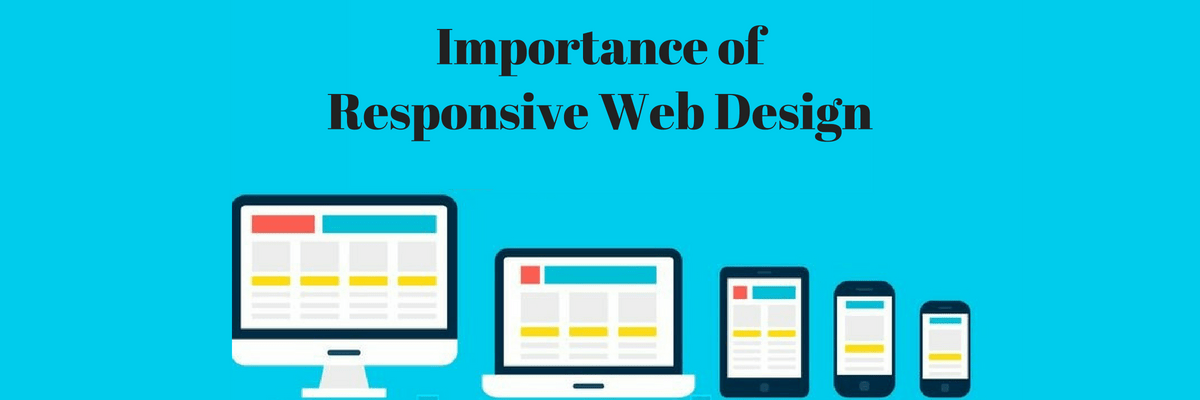
![The Game Marketing Guide: Pre and Post-Launch Strategies [Infographic]](https://www.dotcominfoway.com/wp-content/uploads/2023/09/DCI-Game-Marketing-blog-1.jpg)