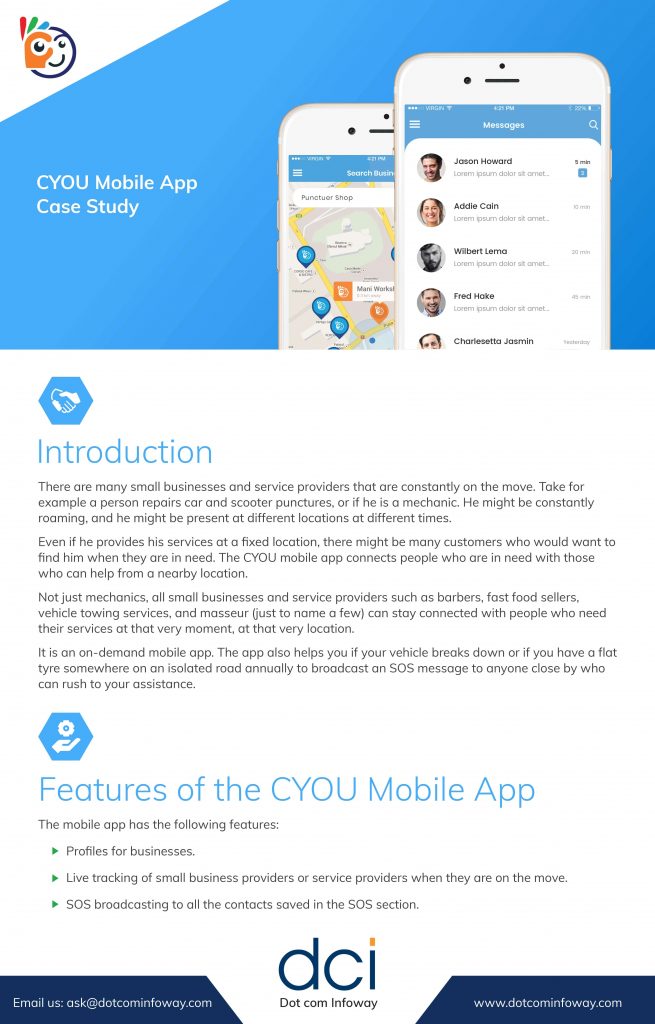CYOU Mobile Application Development Case Study
1.1 About the application:
Introduction:
There are many small businesses and service providers that are constantly on the move. Take for example a person repairs car and scooter punctures, or if he is a mechanic. He might be constantly roaming, and he might be present at different locations at different times.
Even if he provides his services at a fixed location, there might be many customers who would want to find him when they are in need. The CYOU mobile app connects people who are in need with those who can help from a nearby location.
Not just mechanics, all small businesses and service providers such as barbers, fast food sellers, vehicle towing services, and masseur (just to name a few) can stay connected with people who need their services at that very moment, at that very location.
It is an on-demand mobile app. The app also helps you if your vehicle breaks down or if you have a flat tyre somewhere on an isolated road annually to broadcast an SOS message to anyone close by who can rush to your assistance.
Features of the CYOU Mobile App:
The mobile app has the following features:
- Profiles for businesses.
- Live tracking of small business providers or service providers when they are on the move.
- SOS broadcasting to all the contacts saved in the SOS section.
- Seamless navigation for easier functionality during distress.
- Integrated map view with small business providers and service providers visible on the map.
- Easy search function.
- Customizable privacy status.
- In-app chat facility.
- Low learning curve so that all service providers and business owners can easily use the app.
1.2 Challenges:
Multiple challenges that we faced to complete the app,
Design:
A simple website with a cheerful and easy to navigate design to help users track the progress of their children at school and be in the know at all times.
- Easy & Attractive Design: We needed to design the interface in such a manner that everyone must be able to use the app whether it is an executive or a tyre puncture mechanic.
- Integrated Map: The business listings must be visible on the map according to the location of the viewer. This information must be updated in real-time when people move inside and out of the location circle.
- Automatic Attendance Based on Location: Both service providers and customers needed to be shown present within the location area automatically and remove them from the location area when they are out of it.
- Chat Facility: A seamless chat facility needed to be provided within the interface of the mobile app.
- SOS Feature: The primary focus of the mobile app is to provide security to the general users. A feature was needed that would allow the users to trigger an alert message to a pre-added set of phone numbers in the time of distress. These phone numbers could also include mechanics, family members, and friends and local emergency services within the area of presence.
- Precise Localization: All the data and all the information present on the screen must be based on the coordinates of both the parties in the same area.
- App Reliability: Since the app is meant to provide timely help and even rescue in many cases, the interface needed to be reliable and robust. The app should not crash at the time of need and there should be no lagging when data is being fetched or when an SOS message is being broadcast.
How DCI tackled the challenges:
An integrated chat experience was needed. For that, instead of building a chat interface from scratch, we used a third-party chat API.
Google API was used to capture people’s location on the map. The Geo-fencing concept was leveraged for tracking/marking the attendance of individual users.
We used the inbuilt SMS service to integrate the SOS facility. The user simply has to tap on the big SOS button to send a distress message to all the contacts chosen for this purpose.
1.3 Proposed Solution:
Phase 1:
Due to the extreme criticality of the app it was especially important that there was no miscommunication between the client and the mobile app development team. We decided to follow the tried-and-tested process to ensure the success of the mobile app.
- Requirement gathering/elicitation: Meeting the expectations of the client is a big part of completing a project successfully and hence, we try to get as much information as possible from the client and document every bit of feedback using our standardized template.
- Wireframing and prototyping: We provide the client with the full visual representation of how every screen will transition into the next screen and how critical information would be handled. The prototype helps the client get the actual sense of the mobile app.
- ER diagram: Designing a database of users and multiple stakeholders was a big part of the app. We designed and developed the database with the full collaboration of the client.
Phase 2:
After phase 1 comes the development part. Whatever information we have gathered, whatever flowcharts we have built, begin to emerge as the actual product. Phase 2 involved
- Development: Programming and interface design.
- Database integration: Setting connections between the various modules and the database tables.
- Integrating the prototype into a functional mobile application.
- UAT: In the initial stage, you can gauge the real success of your mobile app only during user acceptance testing that may involve random users or even the clients.
- Testing and debugging.
- Deployment: The app is deployed at their respective app stores so that the public at large can download and install it.
1.4 Results:
Thousands of users have so far downloaded a mobile app. The app is collecting real-time data to build its own AI for user tracking and making it easier and faster for people and businesses to find each other. The people are also using its SOS feature to let their loved ones know that they are stranded somewhere.