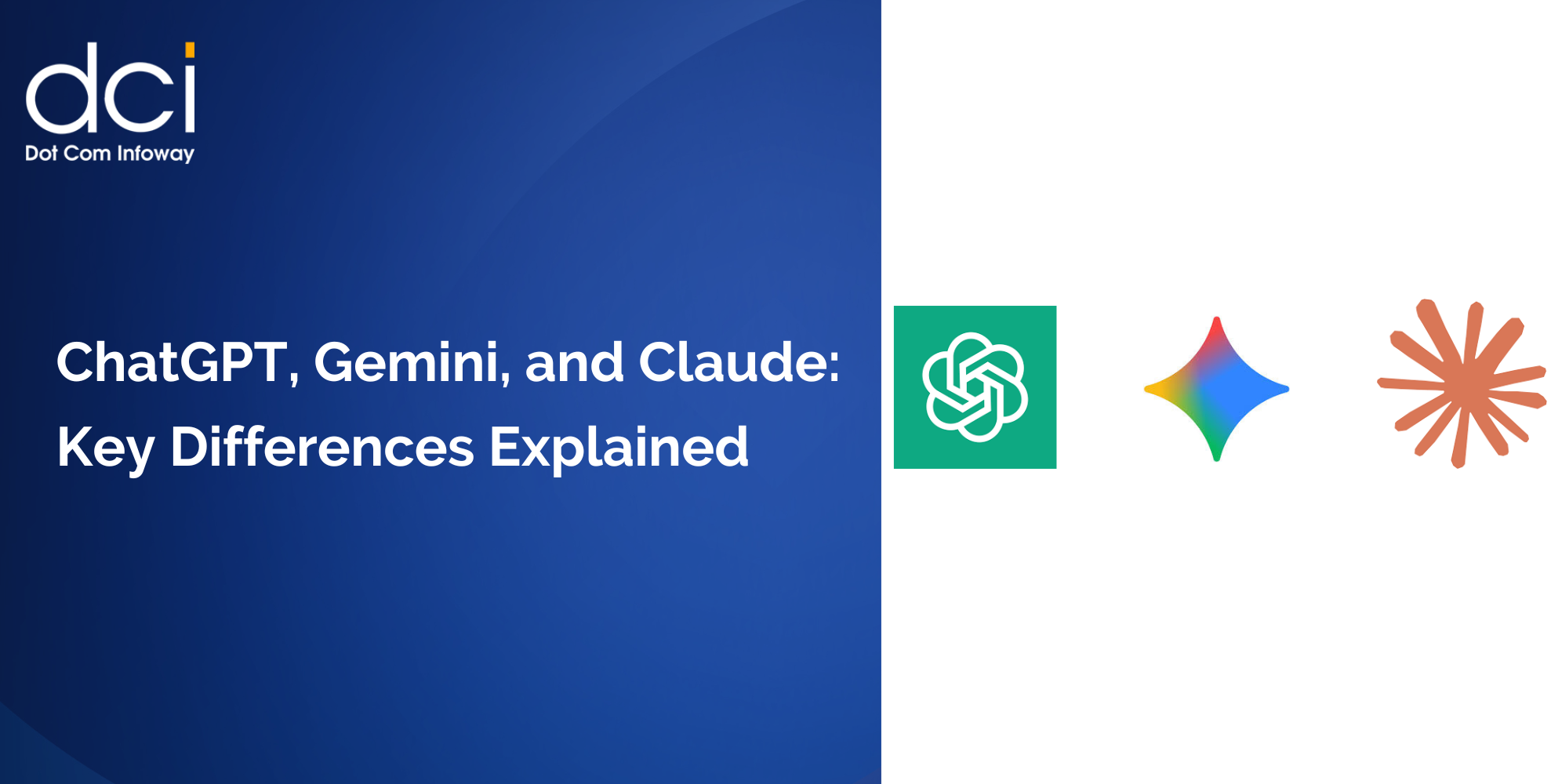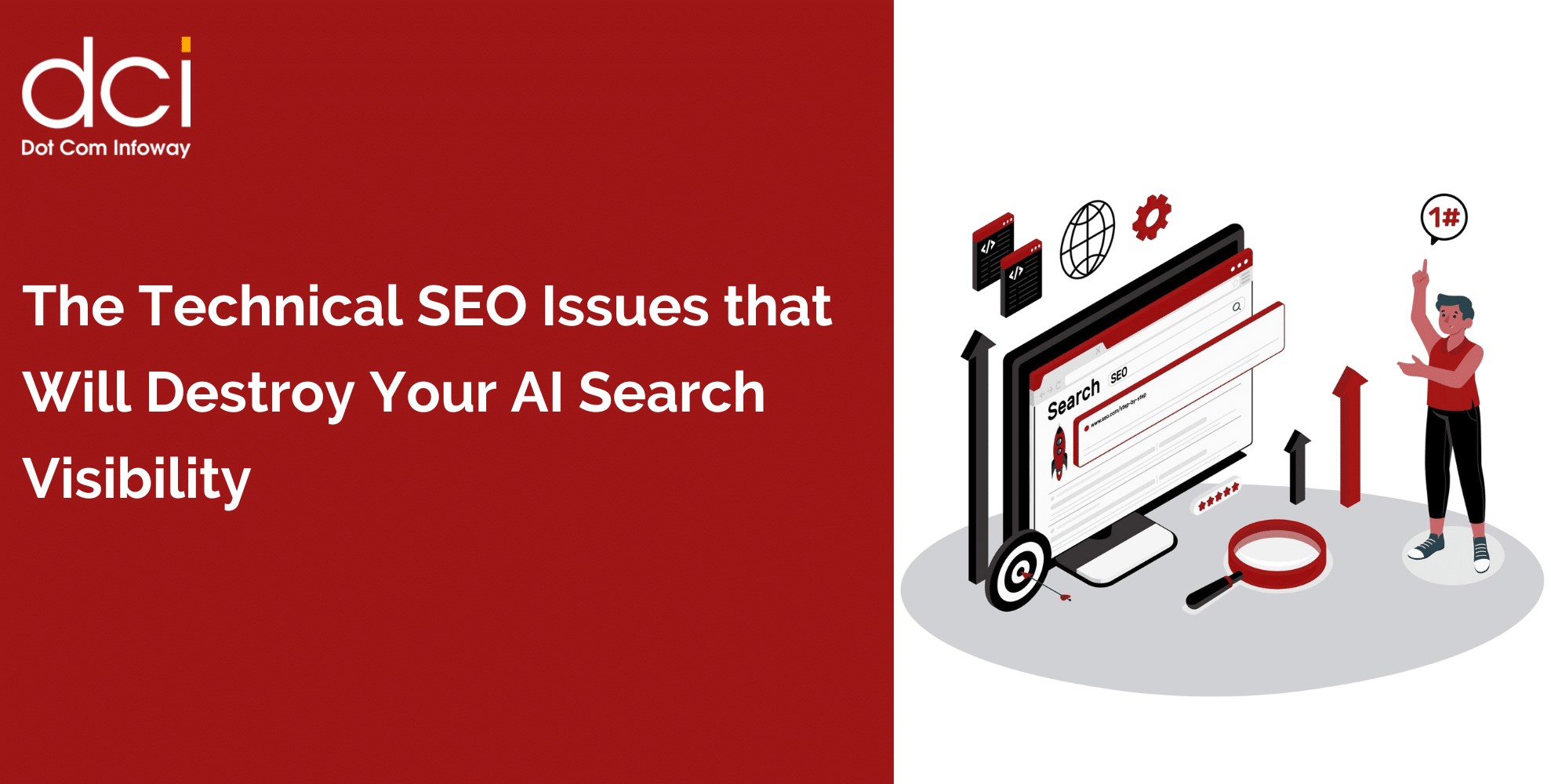App Search Ads is one such tool you shouldn’t miss out on. It sits between App Store Optimization and online advertising, and you can see how it works and the immense value it brings to your mobile app marketing campaign by reading further.
What Are Apple Search Ads?
App Search Ads are an invaluable platform offered by the App Store to marketers because it allows them to target specific users using specific keywords in their search. The location in which the ads appear is another crucial factor in that hyper-focus as they appear both in the search tab and search results.
Apple Search campaigns can perform numerous specific types of targeting, such as search match targeting, besides those that focus on customer types, keywords, locations, and demographics.
With its help, marketers have reported powerful benefits like increased visibility and boosting their conversion rates by more than half.
Setting Up Apple Search Ads Basic
You can learn how to set up Apple Search Ads Basic by following the concise guide we’ve outlined below. At best, here’s a summary of what you need to do:
- Once you’ve logged in to your ASA account, choose the app you intend to promote using the search bar.
- Select the country or region you want to run your ads in. Obviously, these should be places where your apps are already available.
- Allot your monthly budget for promotion for every region or country. As much as possible, it should be a specific amount that you’re willing to spend on app promotion every month.
- Indicate the maximum cost-per-install (CPI) or set your own preferred amount. You can use what other developers are setting as a reference, but the rule of thumb is that opting for the maximum CPI increases the odds of ads being shown.
- Select your preferred payment method before running your ad.
The steps are far less detailed and lengthy than the ones for Apple Search Ads Advanced, but you can be sure of optimal results if properly set up. Take the time to ask the Apple Search Ads agency of your choosing about which one suits your campaign best.
How Do Apple Search Ads Work?
The App Store has space allotted for ads, and advertisers are allowed to bid on them to gain traffic. Now, what makes Search Ads special is that they don’t function like conventional ads. They’re not like pop-ups or standard text ads you see as you scroll. Rather, they put your app in the top spot of a search result of a given keyword.
Such an advantage practically guarantees that you will be acquiring the most traffic for that keyword, for as long as the advertisement is active. It shouldn’t be difficult to discern how these types of ads will be able to boost your app’s visibility and growth in the long run, given such a perk. Take note that the platform operates on a CPT (cost-per-tap) model, so your funds will only be deducted once a user taps on your app’s ad.
What Are the Factors You Need to Pay Attention to When Setting Up Search Ads?
If you’re already familiar with any kind of online advertisement, it won’t take long for you to familiarize yourself with Apple Search Ads. You can set demographic parameters like location, age, and gender or simply target new users or those who have downloaded other apps you have developed before.
We mentioned keywords before. You definitely have to be mindful of the ones you will be bidding on, especially if you have a limited budget. Misspellings actually count and plural and singular variations are often considered as independent of each other. You can either use broad-match or exact-match keywords, in short, and you have to keep them as relevant to your app as much as possible.
Google UAC VS. Apple Search Ads
These two mobile advertising platforms are undeniably connected in the same way that the Play Store and the App Store will always be in mobile app development as a whole. That said, do Android developers have an edge over pure iOS developers when it comes to the app advertising options at their ready disposal post-development (and vice versa)? Let’s find out by comparing the two.
- Only UAC is compatible with both Android and iOS apps.
- Apple search ads campaigns can be done on keyword-level bidding, although, UAC has machine learning capability.
- Search ads can’t use video and HTML5 ads.
- Search ads are the only ones that allow you to target new downloads in your campaigns. You can choose to target people who have not downloaded your app yet, after all, when setting the ‘Customer Type’.
- Device reporting can be done in both.
As you can see, even though Google UAC has more options and media (Youtube, Gmail, etc.) associated with it, they are not enough to completely overshadow Apple Search Ads, which has many convenient advantages for the advertiser. Keyword-level bidding alone pretty much guarantees highly targeted traffic for any app marketer.

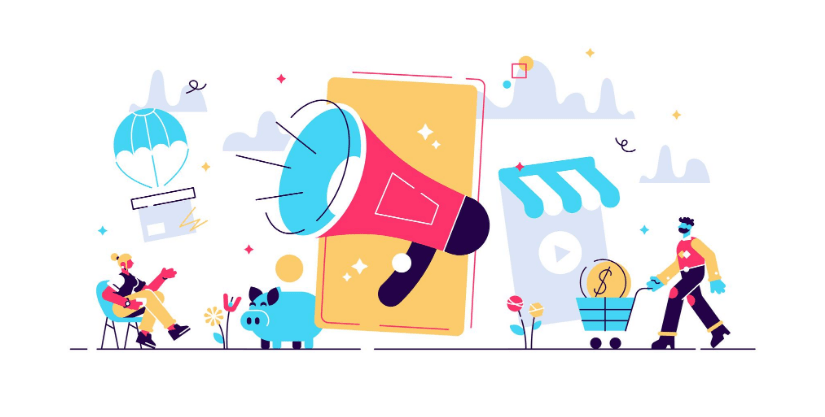




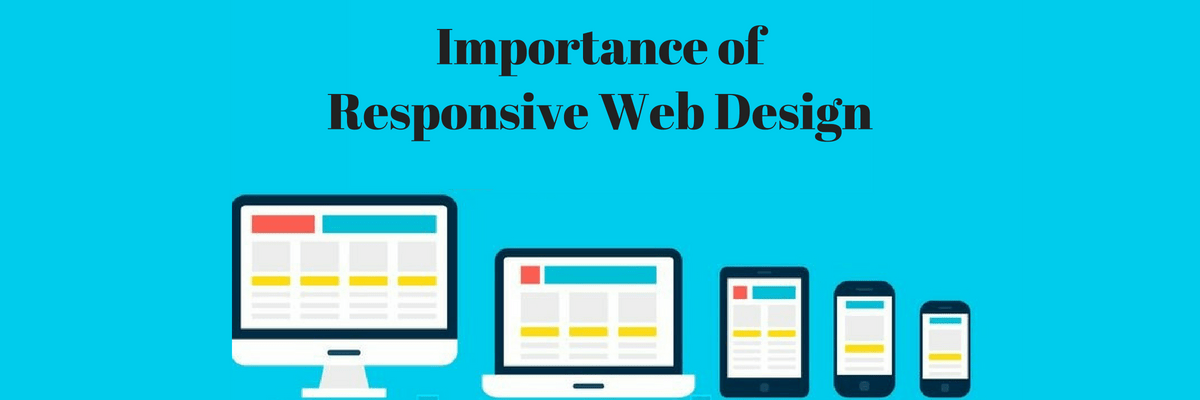
![The Game Marketing Guide: Pre and Post-Launch Strategies [Infographic]](https://www.dotcominfoway.com/wp-content/uploads/2023/09/DCI-Game-Marketing-blog-1.jpg)