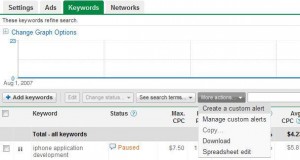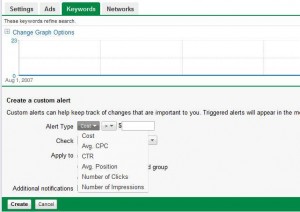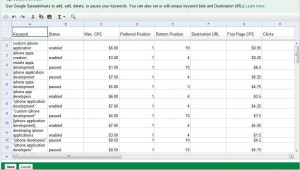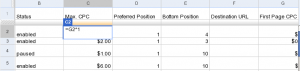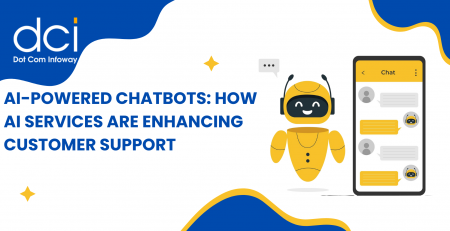Google Adwords New Interface Features
Google Adwords Interface is getting better and better with many user friendly features. As a follow up to the Google Adwords beta version success, the search giant has introduced this new Adwords interface loaded with many new features. This post will mainly discuss the following features:
Creating Custom Alerts:
Custom Alert is available in the ‘More actions’ dropdown box as shown in the below window 1. When you click the ‘Create a Custom Alert’ from the dropdown, you will land in window 2.
Window 1: ‘More Actions’ Drop Down for Custom Alert and Spreadsheet Edit
We have alert types for the following parameters which facilitate analysis of the best performance keyword, best suitable bid for a keyword etc.
- Cost
- Avg. CPC
- CTR
- Avg. Position
- Number of Clicks
- Number of Impressions
Cost: This alert will give us which keyword cost is lesser or greater than what we created in the condition.
Avg. CPC: If you want to maintain your Avg. CPC and set the condition as greater than $2.00, then you will get the alert-only keywords those are above $2.00
CTR: This is a more serious factor as far as quality score is concerned. So, set up a condition for your target. For example set the CTR < 2.00% to get keywords lesser than CTR value 2.00%. You can analyze these keywords and take decisions accordingly
Avg. Position: If you consider the Avg. position as the main factor, then set up alerts and analyze for the improvement.
Number of Clicks: If you run a campaign for traffic alone, then get the custom alert to know your clicks in a regular interval.
Number of Impressions: If you run a content network campaign and you want to closely monitor the impressions, then set alert to take decisions.
Window 2: Create Custom Alert after clicking the first window
For more information on Custom Alert, visit http://adwords.blogspot.com/2009/08/new-interface-thursdays-keep-tabs-on.html
Filter Option:
This is an additional feature in the new Adwords interface. We can filter the keywords report in accordance with the following factors.
- Cost
- Search Max CPC
- Avg CPC
- Avg CPM
- Avg CPA
- CTR
- Avg position
- Clicks
- Impressions
- Conversions
- keyword text
- Match type
- status
- Destination
- Quality Score
If you want to know how many keywords have more than 6 Quality Score in your Adwords campaign, you can just set the condition as Quality Score>6 and apply the filter. It will give you the result
Window 3: Filter Option Window
For more details on how to apply filters, check out the adwords blog: http://adwords.blogspot.com/2009/04/new-interface-thursdays-all-about.html
Spreadsheet Edit:
Spreadsheet Edit comes handy for all kinds of people who use spreadsheet. Previous interface provided the first page bid value and an intimation on how we need to modify it manually. But in this new interface, there is a provision to overcome that issue, we can set the formula whenever the first page bid increases, you can increase your Max CPC value for that keyword to keep that condition enabled.
Window 4: Spreadsheet Edit After Clicking the Drop Drown from Window 1
For example, with G column as a first page bid and C as the maximum CPC, you can set the formula similar to the first page bid for maximum CPC. Here, the Formula =G2*1, so the first page will be equal to the maximum CPC value as shown in the following window:
Window 5: Condition Creation on Spreadsheet Edit
For more Information about spreadsheet feature follow the link: http://adwords.blogspot.com/2009/07/new-interface-thursday-introducing.html
This new Adwords Interface is a great advancement from the old one! With the new Interface, you can modify bid, keyword and position within minutes. Moreover, Custom Alerts, Filter Options and Spreadsheet Edit deliver value to an Adwords user. These three features provide scope for better analysis and decision-making. For more Adwords related service contact us