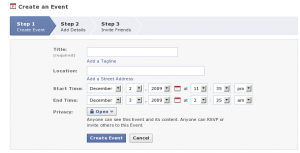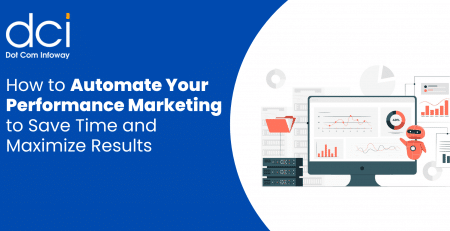6 Real Good Reasons to Use Facebook For Business
Facebook is a social media platform that is continually growing day by day. It has millions of users and is a best way to promote your business and brands. Business professionals can use it as the best tool for marketing their business. There are numerous applications available in Facebook to connect with other social networks, promote, advertise and achieve your targeted audience. Here are few tips to establish online presence for your business through facebook.
1. Fan Pages
Creating Facebook Fan pages are more suitable for companies and brands. The fan pages allows you to better interact with your customers. The URL of the facebook fan page is search engine friendly and it is cached by the search engines. We can just make a fan page in few minutes and padding the main keywords will help the users to find you easily. Offering coupons and contests will also increase the number of fans for your fan page.
2. Groups
Group pages are quite different from Fan pages. Groups are great for organization and business. Having facebook group for your business helps a lot to create an community on a long way for your business or brand. All members of a group have the ability to contribute content like photos, vidoes, links etc on the Group’s wall.
3. Facebook Advertising
If you have decided to go ahead with the paid advertising for your business then facebook will be an better option among various advertising networks. Facebook with its millions of users will be compelling place for deep targeting your audience. It uses the demogrpahic targeting to make your ads delivered to right people of specific age and gender.
4. Blog Promotions
If you own a blog in your website then Facebook will be best platform to promote your blog. All profiles have a default option to add your blog feeds in your profile which automatically posts your new blog posts on your wall. You can do this by following the below steps,
a. After logging into the facebook account you can find the “Notes” in the Navigational Menu.
b. Follow the “My Notes” link from the navigational menu. “My Notes” is viewable only if you have already entered notes on the profile.
c. Select the “Import Blog” or “Edit Import Settings” link in the Notes Setting section.
d. Enter the URL for the RSS feed in the box. Check the box next to the statement that you actually own the content.
e. Click the “Start Importing” button. Facebook will import the content of the RSS feed for preview. By clicking the “Continue” button the RSS feeds will be automatically imported into the “Notes” section.
Also there are many apps available to promote your blog like Networked Blogs helps to add your blog and shows up in your profile the blogs that you are interested to read. You can invite your friends to follow the blog.
5.Sharing Diggs, Tweets, Friendfeed
You can publish all the diggs, tweets etc related to your business through facebook. Digg has a separate login using which you can share your diggs on your facebook wall. For sharing your tweets you, there are various apps available to share your tweets into Facebook like Twitter app which is the standard app to share your tweets on your wall. To share your updates from friendfeed, apps like Friendfeed app is available. You can share your friends info into friend feed and share your updates from friend feed to facebook.
6. Event Promotions
You can promote the business events using the Facebook Groups. Its important that you add proper event details, event photo, description and location .You can invite your friends to the event . Also there are apps like Event Connector to add the event button on your profile page.