Apple Intelligence: The Key to Unlocking Your Potential
Have you heard? Not yet? Well, it’s great news for iPhone users. Apple has been hard at work this year, with some amazing innovations from its goodie bag at the WWDC 2024. But it seems the company’s only getting started. Now, it has announced the arrival of Apple Intelligence. But what exactly is it and what does it do? Is it just a gimmick or is it practically useful? Well, we dug deep and got you the answers.

What is Apple Intelligence?
The short answer is that it’s a smart AI assistant that makes life easier for you as an iPhone user. The long answer is that it’s a form of generative AI that lets you prompt it to generate:
- Text
- Images
- Voice notes and so on
We first got wind of this invention at the Worldwide Developers Conference hosted by the company. This event featured a host of other unveilings including macOS Sequoia, and iOS18.1, among others.
What can you do with Apple Intelligence?
The more appropriate question would be what can’t you do with iPhone’s new AI. It’s proving a very versatile invention doing just about anything from creating emojis from scratch to unearthing details about your environment.
That said, here are some of the capabilities you can look forward to with Apple’s new AI assistance.
1. Notes Rewriting
If you often write notes and sketches on your phone to create a more coherent draft later, Apple Intelligence can help. It curates these fragmented writings into one cohesive piece that you can send as an email draft or as a message to someone else.
This feature is handy if you like to brainstorm on the go. It can catalyze innovation and ideation for various types of professionals.
2. Creating New Emojis
Ever felt like you need a new emoji to capture how you feel in the moment? We know we have. At some point, standard emojis may just fall short of what you want to express.
Apple Intelligence saves the day here. You can simply type a description of a custom emoji and the intelligent assistant will take care of the rest.
3. Creating Images with Original Backgrounds
Drafting emojis with the platform is child’s play and barely reveals the potential of Apple Intelligence. It can expedite image creation, allowing you to draft custom images of whatever you’d like from scratch.
Mimicking the capabilities of popular graphics platforms like Canva and Adobe will allow you to create custom graphics on the fly and on your mobile device.
4. Searching Through Videos
Ever wanted to get to a specific point in a video but you don’t remember the exact time frame? This tool can help too. It enables you to search through videos by describing certain actions.
For instance, if you’d like to get to a point where you are in the supermarket, you can simply type search “moving in the supermarket.” The AI assistant will then get you to this point in time.
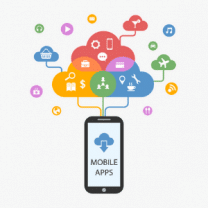
Need Help with Your Mobile App Marketing?
Talk to our experts! We are an award-winning marketing agency with 20+ years of experience in promoting mobile apps
5. Drafting Entire Movies from Scratch
Who needs to go to the cinema when you have Apple Intelligence? Well, the platform can also help you create a movie from scratch and automatically. And the best part is – no cinematography experience is required.
All you need to do is describe the ideal movie plot you have in mind. Then, it will curate the videos and images you have on your phone to create a storyline.
6. Email Summaries
Apple Intelligence will also provide straight-to-the-point summaries of emails. You’ll get notifications that succinctly detail what an email is all about before you even open it.
In turn, this will help you become more efficient and productive. Additionally, it also prioritizes and places your most important notifications at the top of your stack. This ensures that you don’t miss out on very important tasks or last-minute events.
7. Intelligent Camera Control
Integrated with the iPhone 16’s new camera control, Apple Intelligence can also provide exposition into unfamiliar surroundings. It can provide more information about unknown buildings or objects you come across that you’d like to learn about.
By taking a photo of an unfamiliar hotel, for instance, it can provide important details around:
- Opening Hours
- Menu items
- Reservation availability and so much more.
From dogs and bicycles to event flyers being automatically uploaded into your calendar, it enables you to interact with your environment in effortless new ways.
8. Refined Natural Language Processing
Apple Intelligence will also enhance Siri’s understanding of how we speak. In the past, when you made a mistake, like say you mentioned a wrong word, you’d have to repeat your search phrase anew.
That’s not the case with this new technology. It accommodates such mistakes and automatically course corrects to fulfill your true search intention.
9. Private Cloud Compute
If you have tasks that require a lot more computational power to get done, Apple Intelligence can link you with more powerful generative models via its private cloud computing.
This gives you the processing power of PC-based generative models, enabling you to get more resource-intensive tasks done on your phone than would have traditionally been possible.
Apple Intelligence – Shiny Object Syndrome or The Real Deal?
It’s only natural to jump on the bandwagon particularly when inventions come from giant names like Apple. However, the Apple Intelligence AI is not one for the shiny syndrome category. Rather, it’s an invention that looks set to be a game changer. From summarizing important emails to creating movies from scratch, we see it as a tool that can automate, iterative common time-consuming tasks to improve both professional and social aspects of life.















