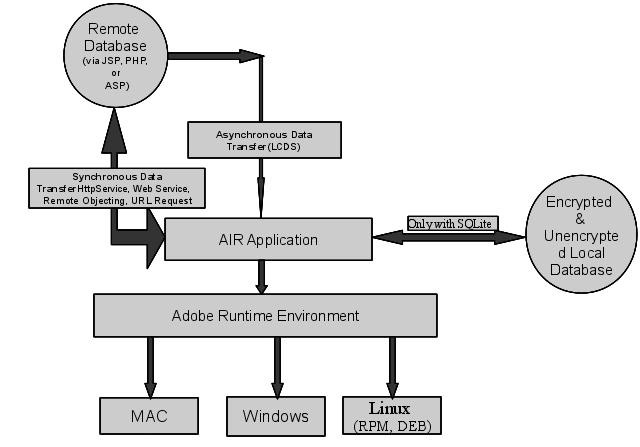Why Turn Towards AIR – Part 2
This is a continuation of our blog post, Why Turn Towards AIR?
In our previous blog post, we discussed briefly on how Adobe AIR allows developers to create a versioning-enabled PC-secured application in a platform-independent manner. As a continuation, let us discuss on AIR’s sophisticated file system management, asynchronous data transfer capability etc.
Secured File Access: A noteworthy point regarding file system access with AIR application is its concern over security and its ability to do synchronous and asynchronous file access such as opening, reading, writing, copying, etc. It is to be mentioned that File class of AIR inherits its features from FileReference class of Flex (its web counterpart). Though FileReference represents a pointer to the native file, File class of AIR provides properties and methods that cannot be exposed to Flash Player for security purposes.
Asynchronous Data Transfer: A web-enabled desktop client should occasionally be connected online to synchronize offline data. This poses burden on developers as it requires them to hard code such synchronization issues, added to the monitoring of database conflict management. Adobe provides an easy solution to this through its LiveCycle Data Services (LCDS) Express server, which is free on per-CPU basis. LCDS provides asynchronous data transfer offline, data paging, data caching, and in-built conflict management facilities.
Safe & Encrypted Database: Though the limitation of AIR is that it can be connected with local database, SQLite, still it can be synchronized with remote database via LCDS server thus maintaining its status as a web-enabled desktop client. The disadvantage of a local database is that it can be accessed by any other application residing in the same PC. To avoid this ugly thing from happening, AIR provides a means of creating a database in encrypted form such that, once created the database can be accessed only by supplying password that would be saved in encrypted form upon creation. Also, an unencrypted database can be changed to encrypted after reconsidering it and vice versa. By this, we can make our database specific to one particular application. AIR applications residing on the same system can never access each other’s databases.
A schematic diagram for overall Adobe AIR Functionality:
An adobe AIR application if web-enabled, is able to communicate with JavaScript for getting access to the web features. An AIR application, by harnessing the power of Java and LCDS, can interact with BlueTooth devices. Find our Application Development Services