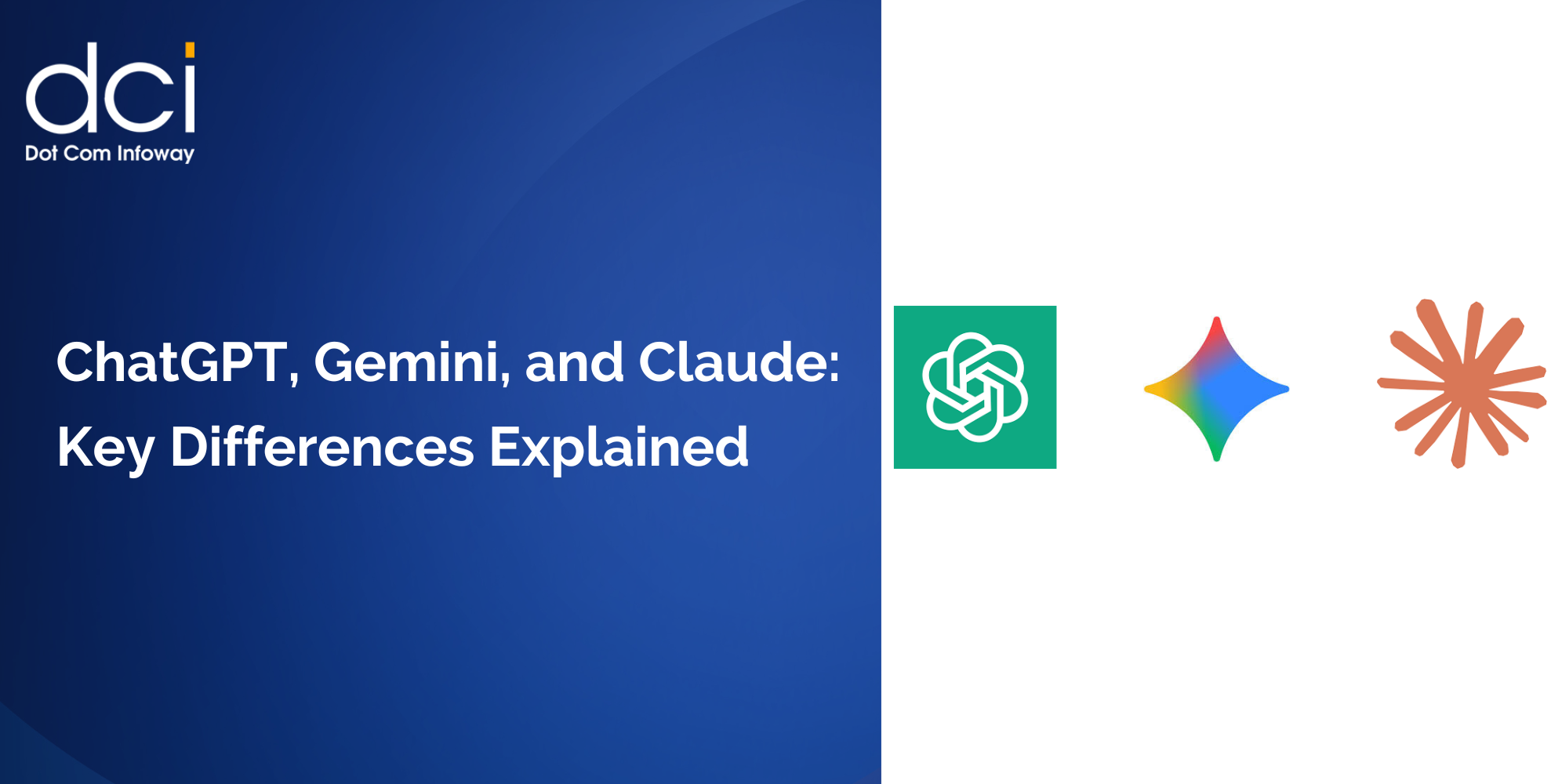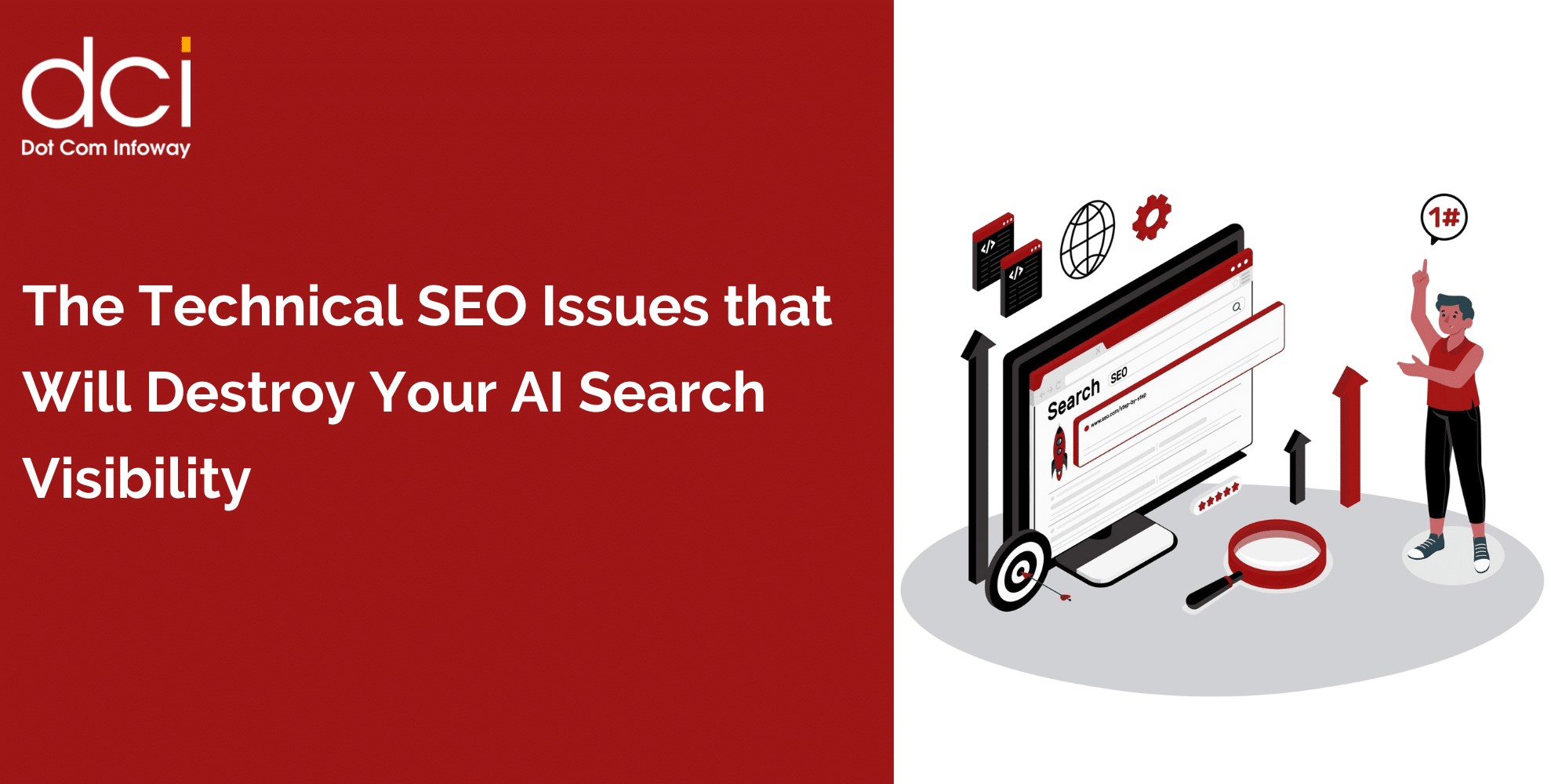Why Turn Towards Adobe AIR ?
4 mins read
Adobe AIR – A Turning Point in the Desktop World
The need for a desktop client that is rich in look and feel and is, at the same time, able to maintain data synchronization offline and get quick online data updates led to the development of Rich Desktop Application. In this blog post, we will purview the features that make Adobe AIR a Rich Desktop Client.

A foremost feature of AIR is the Shared Photo Galleries feature which allows multiple users to post their photos and pictures by giving options for public and private views. As a shared application, Adobe AIR has the ability to update itself for each and every new change as quickly as possible online. The quickness is acheived with the help of remote objecting such as LiveCycle Data Services. The application need not remain connected to the Internet always. It could be occasionally connected and still function seamlessly without any flaws. If connected, it would get the latest updates asynchronously. This enables developers to create a web-enabled desktop application with a rich look and feel.
As it is not possible to detail or enlist all the rich features of AIR, we will deal with the salient features of Adobe AIR in brief here.
Platform-Independent Deployment & Installation:
Adobe AIR is not platform specific in its deployment. That means, the end product we get is an AIR file, which is in archive format that could be deployed in Macintosh, Windows (including its latest release), as well as Linux (RPM and DEB-based configuration). But in future, Adobe AIR may improve its SDK to support all Linux platforms for sure. Thus, AIR application will provide a one-stop solution for platform-independent deployment. Different ways of installation schemes are possible such as seamless web-based installation, installation via Fixed Media (CD-ROM, DVD, or USB Device), installation via FTP, and even via email.
Powerful Versioning Ability:
The main issue with desktop applications is getting the application version updates off and on, which would be bit tough compared to browser-based application. This is remedied by way of its incremental versioning system. If an AIR application is being updated and the user is connected online, the AIR application file (.air file) would identify the latest version and provide an easy replacement of its current version by checking the version and its timestamp.
PC-Secured Application Development:
Since a desktop application can interact with native OS and filesystem much better than the browser-based application, this may cause our end-users to worry about their PC security. Adobe AIR instills confidence on security issues by way of its mandatory digital certification policy wherein any AIR application has to be digitally signed upon during deployment process. This certification details would be provided to the end-users as information during installation process like who is the publisher and what type of verification is provided for that application by the certification authorities.
Besides the above features, Adobe AIR provides means to transfer data asynchronously, through secured file access, encrypted database storage mechanism, and many such options, which will be continued on our next blog post.
Latest Posts
Get the latest insights from Dot Com Infoway straight to your inbox.




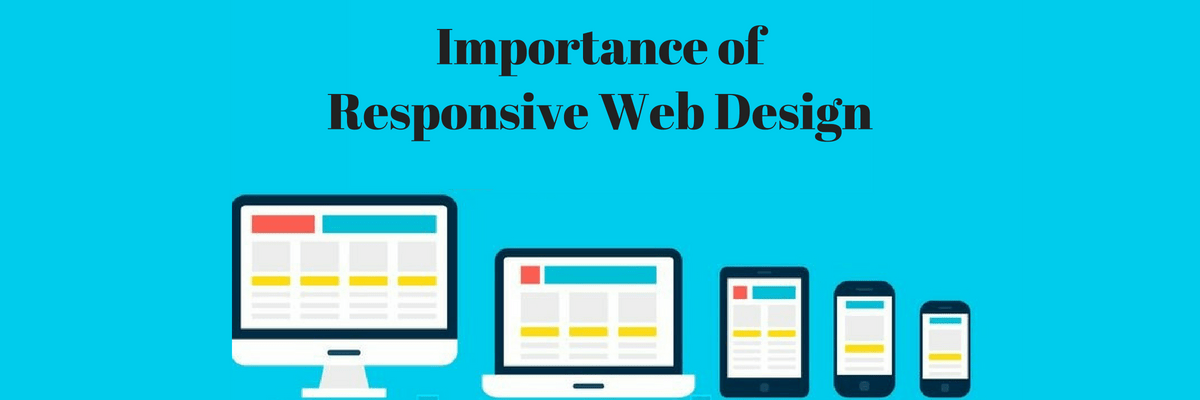
![The Game Marketing Guide: Pre and Post-Launch Strategies [Infographic]](https://www.dotcominfoway.com/wp-content/uploads/2023/09/DCI-Game-Marketing-blog-1.jpg)