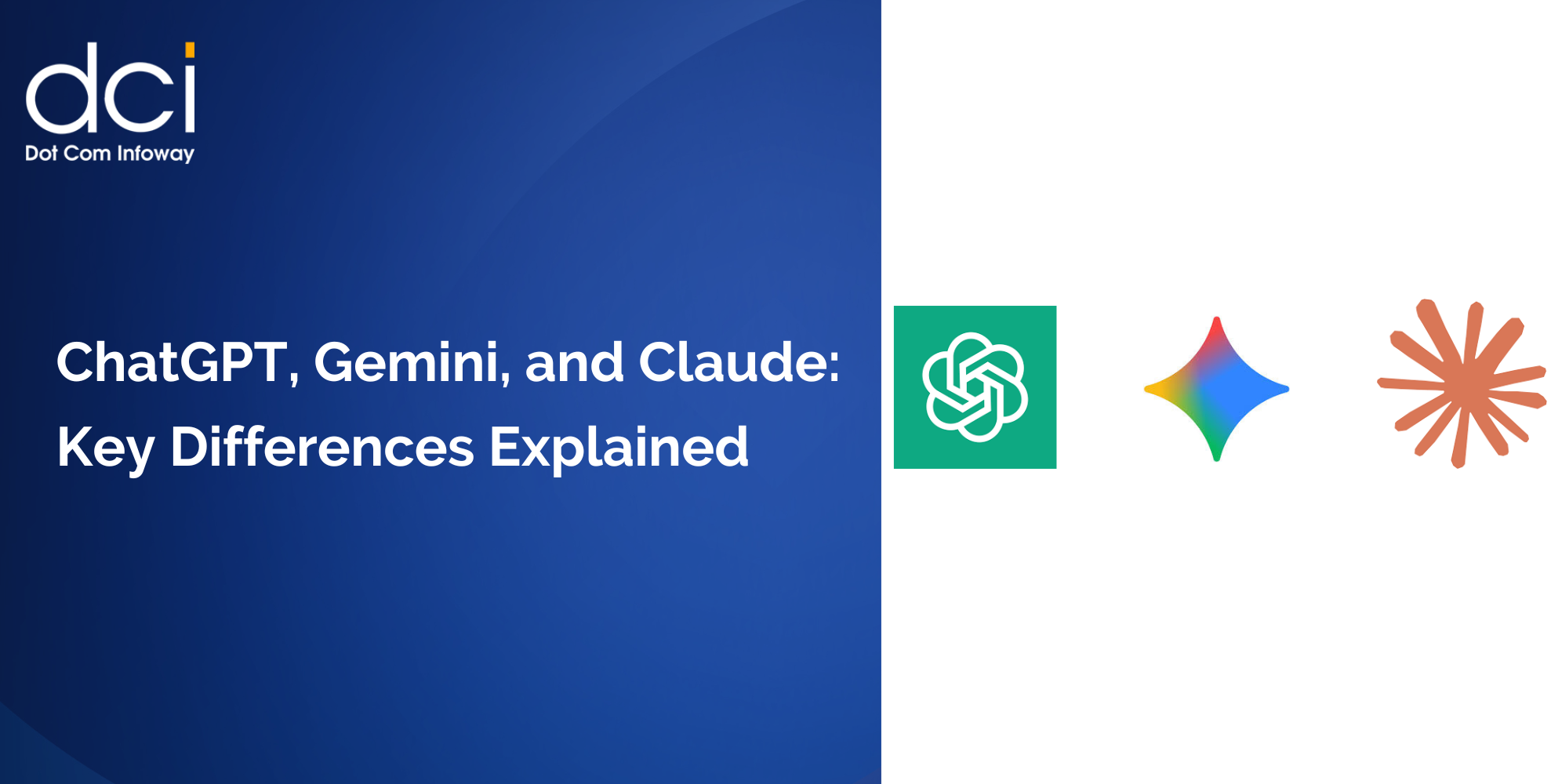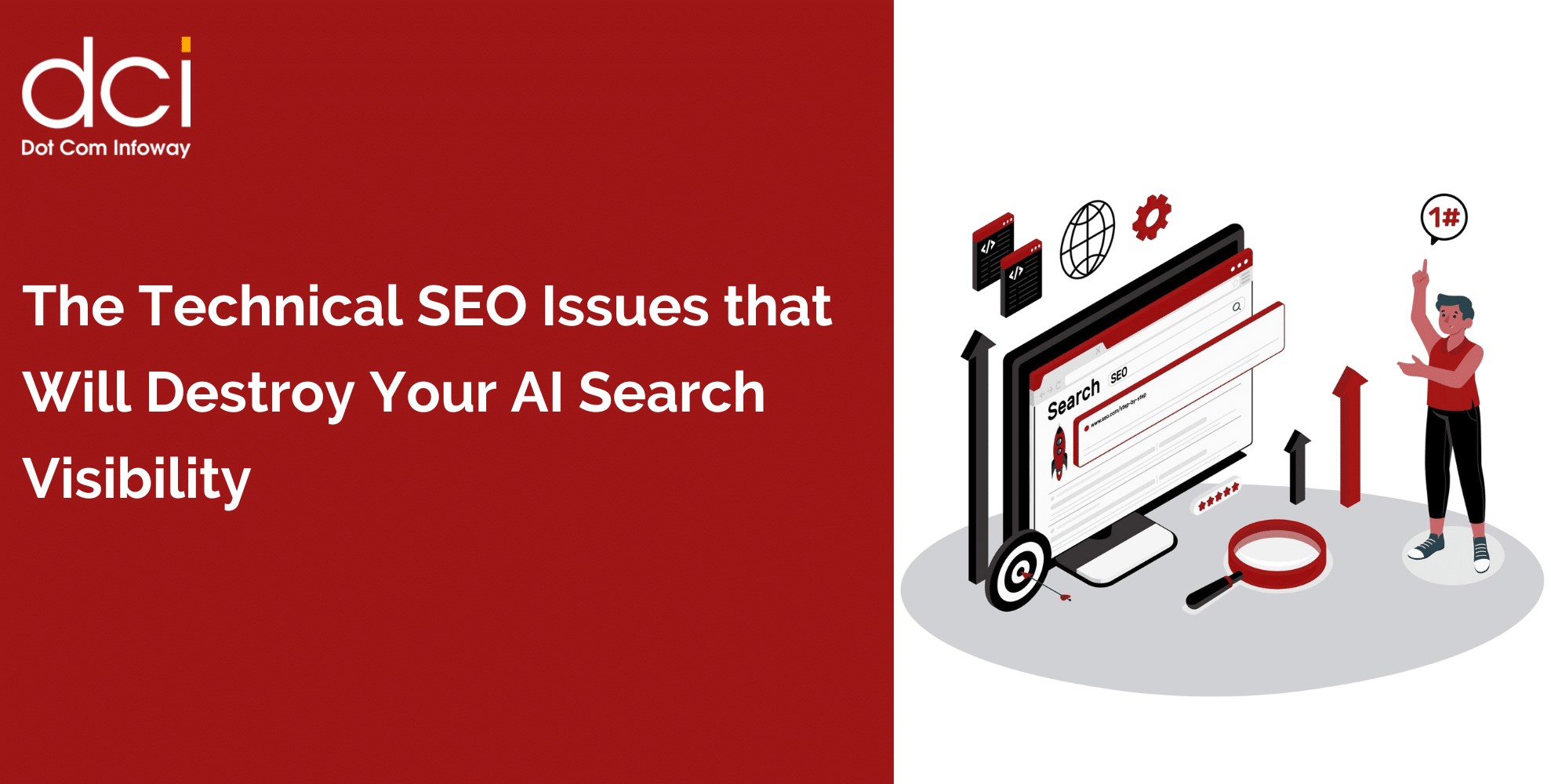Microsoft SharePoint Server- Part II
5 mins read
As we stated on our previous post “Microsoft SharePoint Server Part I”, we are again back here to continue reviewing new features in SharePoint server. However, the biggest part in Microsoft SharePoint Server being the content management system that we mentioned a hint of it on our previous blog, we would like to cover the features available in it in detail. Basically, content management system is provided in view of overcoming the challenges faced by any organization by unmanaged contents. These contents become difficult to manage, structure, and collaborate and thus becomes at last impossible to be able to view by the employees of an organization.
For this, Microsoft SharePoint Server provides integrated approach for the content management via familiar tools like Microsoft Office system. Thus, it becomes easy for people to manage any type of content tracking through its origin and life cycle.
Generally, content management is used for versioning, locking up documents, tracking work flow for a document, setting up content based policies and content type based polices, and auditing in an organization.
Following are the goals of any organization regarding content management system and this is satisfied by SharePoint Server.
- Document Management
- Record Management
- Web Content Management
Document Management:
In view of increasing the productivity and provide secured access to documents in an organization, document management contains the following three subdivisions in itself:
- InfoPath Workflow Forms: InfoPath enables us to add forms to workflows to make our workflow more dynamic and flexible. InfoPath provides us the ability to build a form that can be hosted on Microsoft office System client and server and look and operate the same way on both interfaces. It adds more workflow development frameworks in it and provides us with more rights for the entire work flow development by which a workflow developed can be interacted from the client application itself rather than switching to SharePoint Server web interface.
- Document Information Panel: Document Information Panel originally comes up with Microsoft Office 2007 as its integral part that enables us to update the properties of a business document that are technically termed as metadata of the document file. From SharePoint Server, we are not only able to view or edit the document properties but also customize the document properties that can validate our requirements.
- Document Converters: This is an extensible framework available in SharePoint Server that provides a converter program in an executable file to convert file in one format to another format based on our business needs.
Record Management:
SharePoint record management provides a secured way of managing an organization’s records and it well supports the capabilities of record management system in any type of organization. A record is built upon policies of an organization and the record management system should be able to collect, manage, and dispose company’s polices. The features provided in SharePoint record management system are as follows:
- Policy and Auditing: Policies can be set via actions to schedule keeping up and expiration of a document. Support for labeling and bar code is provided without actually modifying the document physically. The SharePoint record management system can be integrated with Windows Rights Management Services for policy and auditing purposes in order safeguard from unauthorized usage.
- Records Repository: With the help of SharePoint, we can build and maintain an efficient repository system for our records. Using Windows SharePoint Services, we can build site templates as well as label and audit our records as enforced by record management. We can also do automated record routing based on content type.
- Web Content Management: The web content management system of a SharePoint provides the following features:
- Customization for site navigation, master page creation with minimal functionality, and editing toolbar components.
- HTML field editor control and custom properties for content query web parts.
- Variation tool for creating and deploying multilingual websites.
Build the web presence site for global usages. - Custom content deployment across the different servers.
Automatically generate a publishing page with respect to client side web application and author. - Support for environment where distinct authoring, staging, and part of the formal Web publishing processes are involved.
With this, we end up exploring the supportive features of content management system available in SharePoint and our future blog will focus on other features that comes up with SharePoint Server. Contact for SharePoint development services
Latest Posts
Get the latest insights from Dot Com Infoway straight to your inbox.




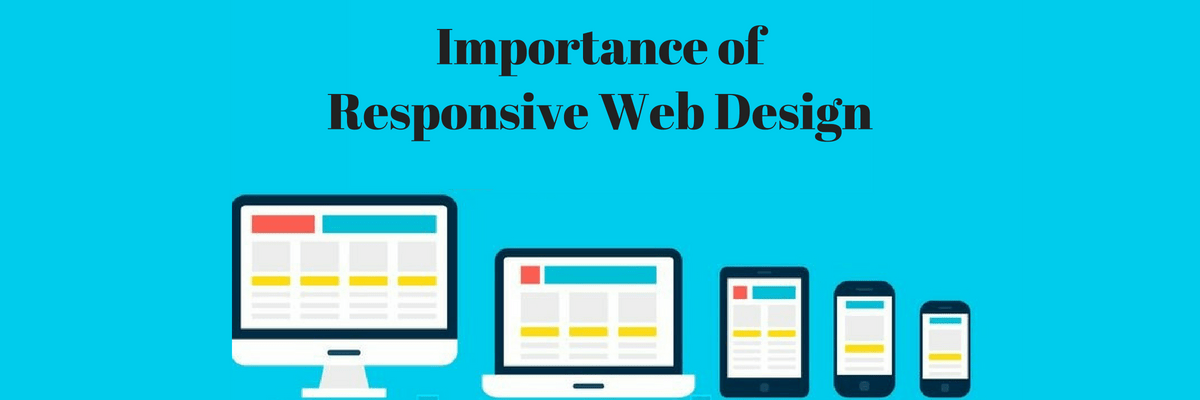
![The Game Marketing Guide: Pre and Post-Launch Strategies [Infographic]](https://www.dotcominfoway.com/wp-content/uploads/2023/09/DCI-Game-Marketing-blog-1.jpg)