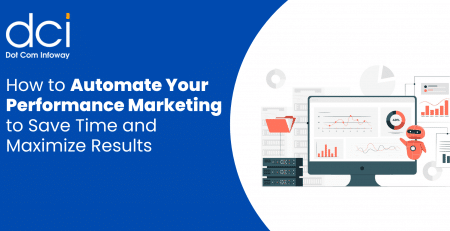Building Beyond the Screen: A Guide to Vision Pro App Development
Apple Vision Pro is more than just a headset, it’s a spatial computer that revolutionizes the way you interact with the digital world. At the forefront of this achievement is their flagship product, “Vision Pro”, a groundbreaking tool that has revolutionized the way developers and businesses approach iOS app creation. Apple Vision Pro, with its Vision Pro platform, has set a new standard in the industry, blending advanced features with user-friendly interfaces to empower developers to build sophisticated and high-performing applications for Apple devices. This introduction delves into the remarkable capabilities of Vision Pro, it’s a glimpse into the future of computing. Get ready to push the boundaries of your imagination and experience the world in a whole new way.

Why Opt for Vision Pro in App Development?
Vision Pro had a revolutionary impact on the Apple ecosystem. By using the capabilities of Apple Vision Pro, the business has set a new standard for AR and VR app development. This device offers a unique platform for immersive spatial computing, blending digital content with physical spaces. It allows for intuitive navigation using eyes, hands, and voice, offering an innovative user experience. With Apple Vision Pro, apps can be arranged in an infinite canvas, enhancing user interaction and productivity. Additionally, a new App Store for visionOS opens opportunities for groundbreaking app development, promising a vast audience and market potential.
There are several compelling reasons to consider developing an app for Apple Vision Pro:
- Early Adopter Advantage: By being among the first to develop for this new platform, you have the potential to capture a significant market share and establish yourself as a leader in the emerging field of spatial computing. This can attract early adopters and position your brand for future success.
- Unleash New Possibilities: Apple Vision Pro offers unique capabilities that go beyond traditional displays. You can create immersive experiences that were previously impossible, unlocking entirely new avenues for creativity and innovation.
- Reach a Growing Audience: As spatial computing technology becomes more mainstream, the demand for visionOS apps is expected to rise. By developing early, you can position yourself to reach this expanding market and tap into a potential new customer base.
- Enhanced User Experience: Apple Vision Pro allows for intuitive and interactive experiences that surpass traditional 2D displays. You can create apps that feel more natural and engaging, fostering deeper user connection and satisfaction.
- Commitment to Privacy and Security: Apple’s focus on these aspects provides developers with the tools and guidelines to build trustworthy and secure apps.
Ultimately, the decision to develop an app for Apple Vision Pro depends on your specific goals, target audience, and resources. However, the potential benefits and the opportunity to be at the forefront of a revolutionary technology make it a compelling proposition for forward-thinking developers and businesses.
Most Common Use Cases of Vision Pro
The Apple Vision Pro is designed for a variety of advanced use cases, leveraging its spatial computing capabilities. While Apple Vision Pro is still a relatively new device, There are several exciting use cases are emerging across various industries:
1. Education and Learning:
Vision Pro has transformed the educational sector by using augmented reality and virtual reality to improve learning experiences. Using Vision Pro technology, educational apps may bring complicated concepts to life, letting students to visualize and interact with the subject matter in three dimensions such as historical events, scientific concepts, and geographical locations to life in an immersive 3D environment.
2. Entertainment and Socialization:
In the entertainment business, Vision Pro is changing the way people interact with material. Experience games in a whole new dimension, feeling truly present within the virtual world and interacting with objects and characters in a natural way. Connecting with friends and family in a more engaging way through life-size video calls and shared virtual experiences are few examples.
3. Healthcare:
Vision Pro is making significant contributions to the healthcare industry by providing ground-breaking AR and VR solutions that enhance patient care and medical education. Vision Pro’s technology provides a highly interactive and realistic training environment, conducting remote consultations, visualizing medical data in 3D, and practicing complex procedures in a virtual environment.
A Comprehensive Guide to Building an Apple Vision Pro App
To build an app for Apple Vision Pro, you should start by accessing Apple’s development resources. This includes familiarizing yourself with visionOS and its capabilities, understanding the spatial computing environment of the Apple Vision Pro, and utilizing Apple’s development tools and SDKs. The process involves conceptualizing your app, designing for the unique interface and user interaction capabilities of the Vision Pro, developing the app using Apple’s development framework, and testing it to ensure compatibility and optimal performance on the device.
Essential Tips for Navigating Common Development Challenges
When creating an Apple Vision Pro app, you may face a variety of development issues. To successfully navigate these, keep the following tips in mind:
- Embrace Iterative Development: Build your app in stages to allow for continuing feedback and improvements. This method promotes early detection of problems and easy response to changes.
- Optimize for Performance: AR and VR applications require an extensive amount of computational power. Prioritize optimization to ensure that your app runs smoothly across various platforms, particularly when dealing with the computational needs of real-time AR and VR features.
- Focus on the User Experience: In AR and VR, user comfort is essential. Pay great attention to the user interface and interactions in order to avoid discomfort or motion sickness.
- Stay Updated on Platform Changes: Apple often changes its software and hardware. Keep up with these updates to guarantee your software is still compatible and takes advantage of the most recent features.
- Test Extensively: Test your app with a diverse user group and in a number of environments. Comprehensive testing can detect unexpected faults that would not be visible in the development lab.
By following these instructions, you may avoid typical problems and ensure that your Vision Pro app provides a strong and engaging user experience.

Need Your Very First Vision Pro App?
Dot Com Infoway specializes in creating apps for Apple Vision Pro. Please get in touch with us to get your app developed.
Advanced Integrations for Vision Pro
Apple Vision Pro boasts several advanced integration possibilities that unlock powerful functionalities and enhance the user experience:
1. SwiftUI: This declarative UI framework enables developers to construct intuitive and visually appealing interfaces that are optimized for visionOS’s 3D environment. SwiftUI’s emphasis on code readability and usability makes it excellent for developing immersive and interactive apps.
2. RealityKit: This framework enables developers to create realistic, interactive 3D experiences. With RealityKit, you can combine spatial audio, physics simulations, and object anchoring to allow users to interact with virtual objects in a natural and intuitive manner.
3. ARKit: While ARKit is primarily intended for augmented reality experiences, it may also be used with Vision Pro’s Shared Space mode. This enables capabilities like as plane estimate, scene reconstruction, and world tracking, which allow apps to interact with the physical environment while smoothly blending virtual parts.
4. Core ML Integration: Developers may use Core ML to incorporate machine learning models directly into their Vision Pro apps. This allows for more complex functions such as object detection, image segmentation, and pose estimation, which improves the user experience even further.
Cost
Estimating the cost of developing an app for Apple Vision Pro is complex and depends on various things.
1. Application Complexity:
- Features: The amount and complexity of features have a direct impact on development time and costs. Simple apps with limited functionalities will use fewer resources than apps with elaborate features and advanced integrations.
- Design: Creating a visually beautiful and user-friendly interface for the 3D space necessitates specific design expertise, which may increase expenses.
- Content Creation: Creating 3D assets, animations, and other visual aspects can be resource-intensive, increasing overall costs.
2. Development Team:
- Team Size and Expertise: The number of developers needed and their unique skill sets (e.g., SwiftUI, RealityKit, ARKit) will affect the entire development cost.
- Testing & QA: Thorough testing is essential for providing a high-quality app in the specific environment of Vision Pro, which might require additional resources.
- App Store Submission Fees: Finally, post-launch expenses such as maintenance, upgrades, and marketing should also be considered in the total cost, as they are vital for the app’s long-term success and use.
Here’s a rough cost estimate based on various complexity levels:
- Simple App (Minimum Functions, Limited Design, and Small Content): $30,000 to $40,000.
- Medium Difficulty App (Moderate Features, User-Friendly Design, Some Bespoke Content): $40,000 to $70,000
- Complex App (Advanced Features, Sophisticated Design, Extensive Bespoke Content): $70,000 or more
It’s important to realize that these are only estimates, and the actual cost may vary greatly depending on your exact project needs.
Conclusion
Apple Vision Pro presents an evolutionary shift in the way we interact with technology, opening doors for unprecedented levels of immersion, creativity, and productivity. While the platform is still in its early stages, it holds immense potential for developers and businesses alike.
However, for those looking to push the boundaries of innovation and shape the future of interactive experiences, Apple Vision Pro offers a compelling and exciting opportunity.