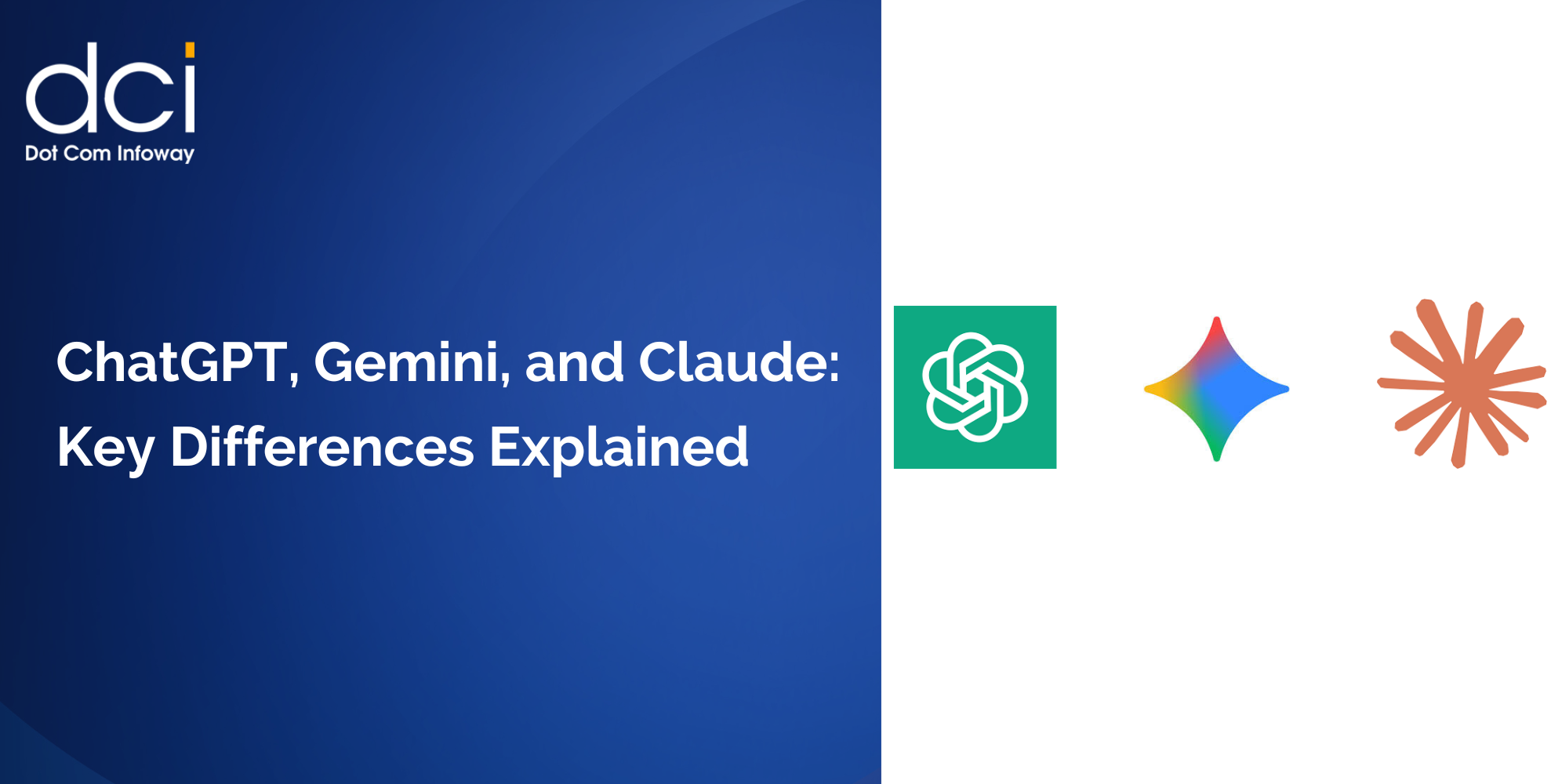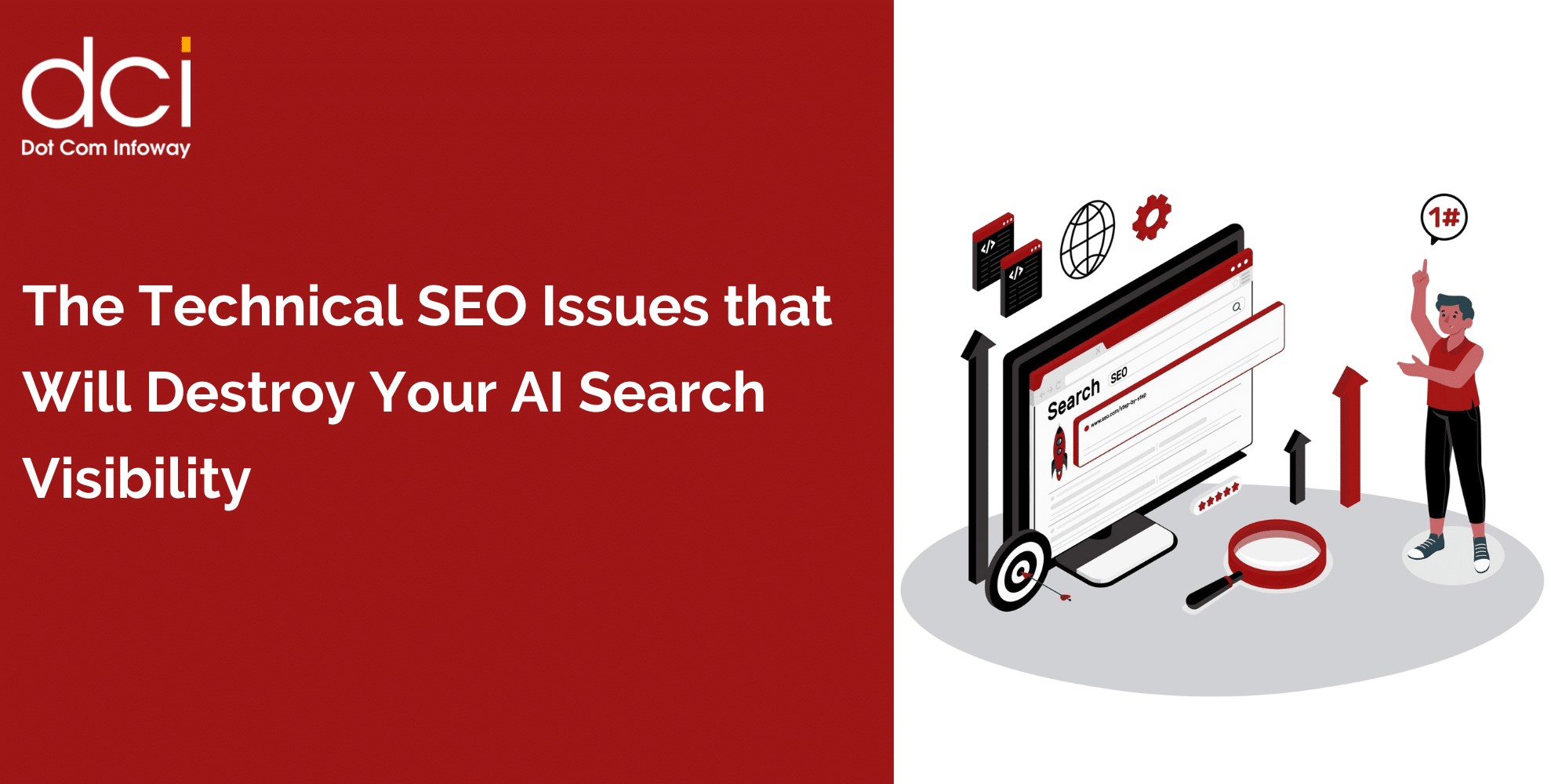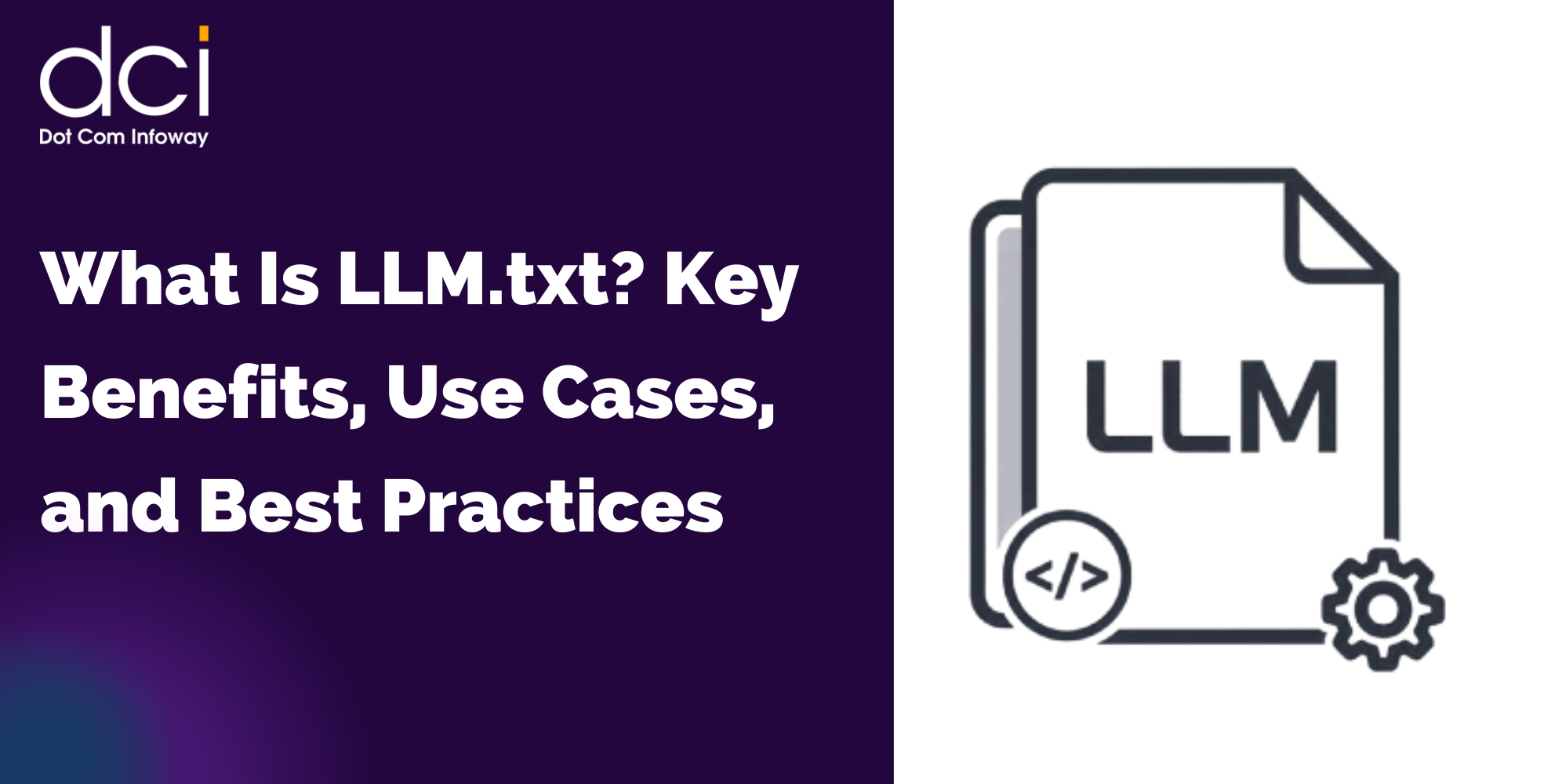Features of Instagram and the Time It Takes to Develop Them
- Account Authorization
- Profile Creation and Editing
- Messaging Platform
- Photos and Videos Uploads Feature
- Photo Editing Features
- Extra Settings
- Linking with Social Media
- Geolocation Feature
- Search Option
- The App Design
Account Authorization
The first step to creating a photosharing app like Instagram is setting up the account authorization. This feature allows a user to create an account before they can use the application. Most applications provide two ways of authorization.
They include;
- Create a new account.
- Login with existing Gmail or social media account.
Alongside these two, there is an option that allows users to reset their password in case they forget it. This is done through phone SMS, email or social media account.
As users create accounts, the information is stored in a database at the backend. For users that sign up using their social media accounts, there should be an open authorization protocol called OAuth to allow for secure access to limited user accounts information.
Implementing the authorization features is estimated to take about 65 to 70 hours.
This will include authorization via email and phone number, sign in/sign out, and sign in/ sign out via social media.
Profile Creation and Editing
Creation and editing of a profile is an essential feature of all photo sharing apps. This feature allows users to add and change their profile information including bio, profile picture, and website name.
While the clients edit their profile at the front end, there should be an action with the server of the app at the backend for the adjustments to implemented.
The process of developing these profile related features is estimated to take about 48 to 50 hours.
Messaging Platform
After profile features, the next step in your app developments is creating a messaging feature. A successful app should have real-time messaging. Creating a push notification option allows users to reply messages instantly as it informs them of all in/coming message.
As users continuously send messages, requests will be sent to the server to track incoming and outgoing messages. To protect your server from overloading from the messages you need to use RESTful API on HTTP instead of the permanent socket connections.
In order to enable notifications on your app, you need to register with Android/iOS servers. This can be done using APN or GCM.
Developing the messaging feature should take you 120-140 hours.
Photos and Videos Uploads Feature
This is a crucial tool in photosharing apps. It should enable users to either upload images and videos or use images from within the app. Given the strength of any photosharing lies in its video and image uploading capabilities ensure it is well designed to have an edge over other rival apps in the market.
At the backend, the approach you use will depend if you are creating an app for Android or iOS. For Android platforms, your app should be able to read the Camera API, MediaRecorder classes, android.hardware.camera2 API, and SurfaceView. In the case for 105 platforms, you can use the UimagePickerController, which is usually a part of UlKit Framework.
This should take you about 75 to 300 hours depending on the platform you create your app for.
Photo Editing Features
After uploading photos, users need to edit their photos according to their preferences to make them attractive. An Instagram clone app should contain powerful photo editing capabilities. Some of the editing features to add include filters, straightening, and rotation.
When it comes to the backend, you can either use standard filters or you can decide to develop your filters. For the standard filters, you just have to copy source codes already available into the project. If you decide to make your own filters then you have to come up with your own unique source code.
The whole process should take you about 60 to 70 hours.
Extra Settings
When developing your Instagram like an app, you should include settings that users can adjust to give them a great user experience. Such settings include setting preferred language, enabling or disabling push notifications as well as setting account privacy.
To allow notifications, you should ensure your app server is connected to Google or Apple servers. These service providers will then provide you with an ID which will be used to send notifications.
The whole development process should take you between 90 to 125 hours.






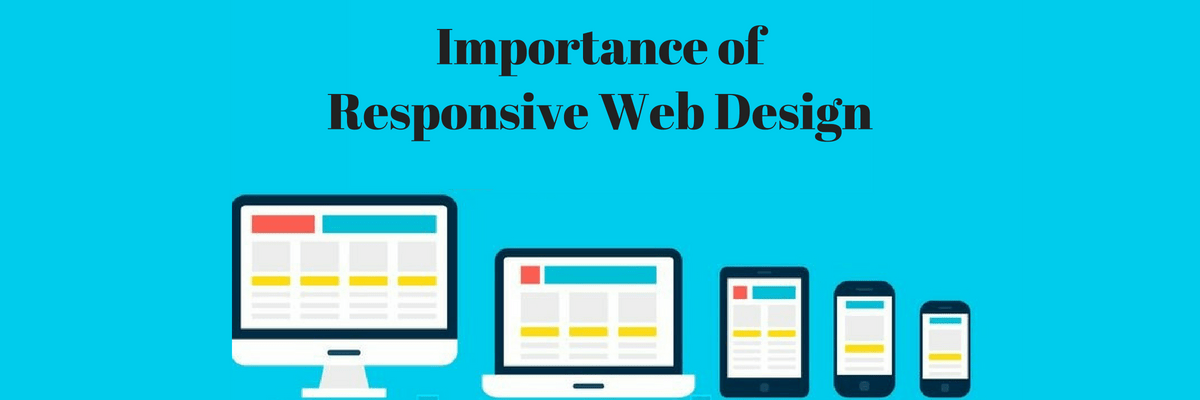
![The Game Marketing Guide: Pre and Post-Launch Strategies [Infographic]](https://www.dotcominfoway.com/wp-content/uploads/2023/09/DCI-Game-Marketing-blog-1.jpg)